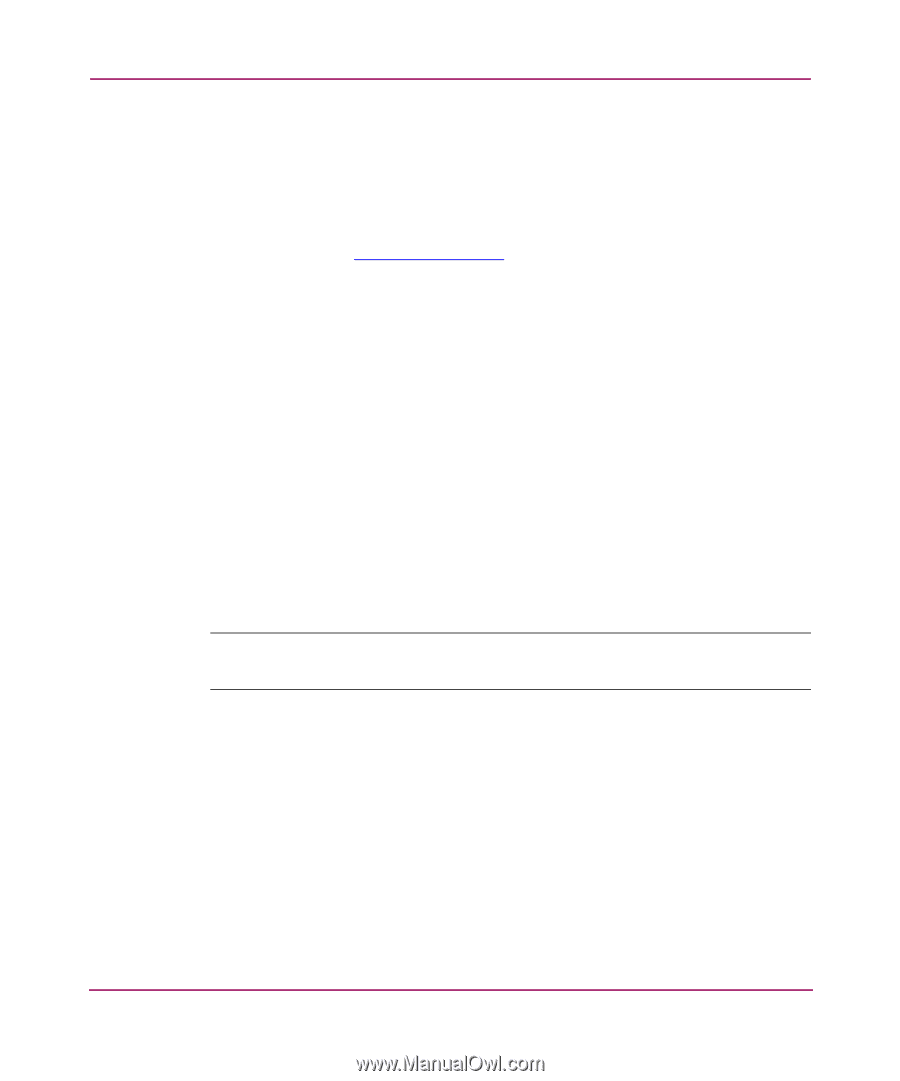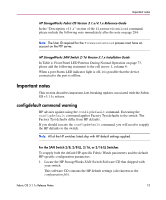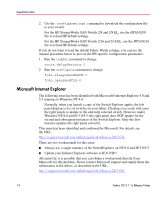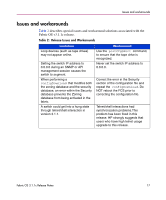HP StorageWorks 16-EL Fabric OS V3.1.1C Release Notes - Page 16
Web Tools, Java bug, Zoning, re-installed properly on the affected switch before attempting
 |
View all HP StorageWorks 16-EL manuals
Add to My Manuals
Save this manual to your list of manuals |
Page 16 highlights
Important notes Web Tools, Java bug If a dialog box is displayed from the Switch Admin window of the Web Tools and the user selects another dialog box from Web Tools, a Windows display error results. This display error is a known defect in Java 1.3. The issue is documented at the following location: http://java.sun.com/ (bug ID 4763605). To avoid the display error, open only one dialog box at a time or launch another Switch Admin session in a separate window. Zoning To use Zoning in a non-RCS (Reliable Commit Service) mode fabric (in a fabric containing switches with a firmware version older than v2.6.1x, v3.1.x, and v4.1.1x), it is recommended that all appropriate Zoning licenses be installed on all switches in the fabric before attempting to bring a switch into the fabric. Additionally, if the Zoning license has been removed, the user must make sure it is re-installed properly on the affected switch before attempting a cfgenable zoning operation. Failure to follow these steps can cause inconsistency of Zoning configuration on the affected switches should a zoning operation be attempted from a remote switch in the fabric. On the affected switches, an error message appears on the console or Telnet session, indicating that the zoning license is missing. Note: You can also see the error message by performing either the errShow or errDump command. 16 Fabric OS 3.1.1c Release Notes