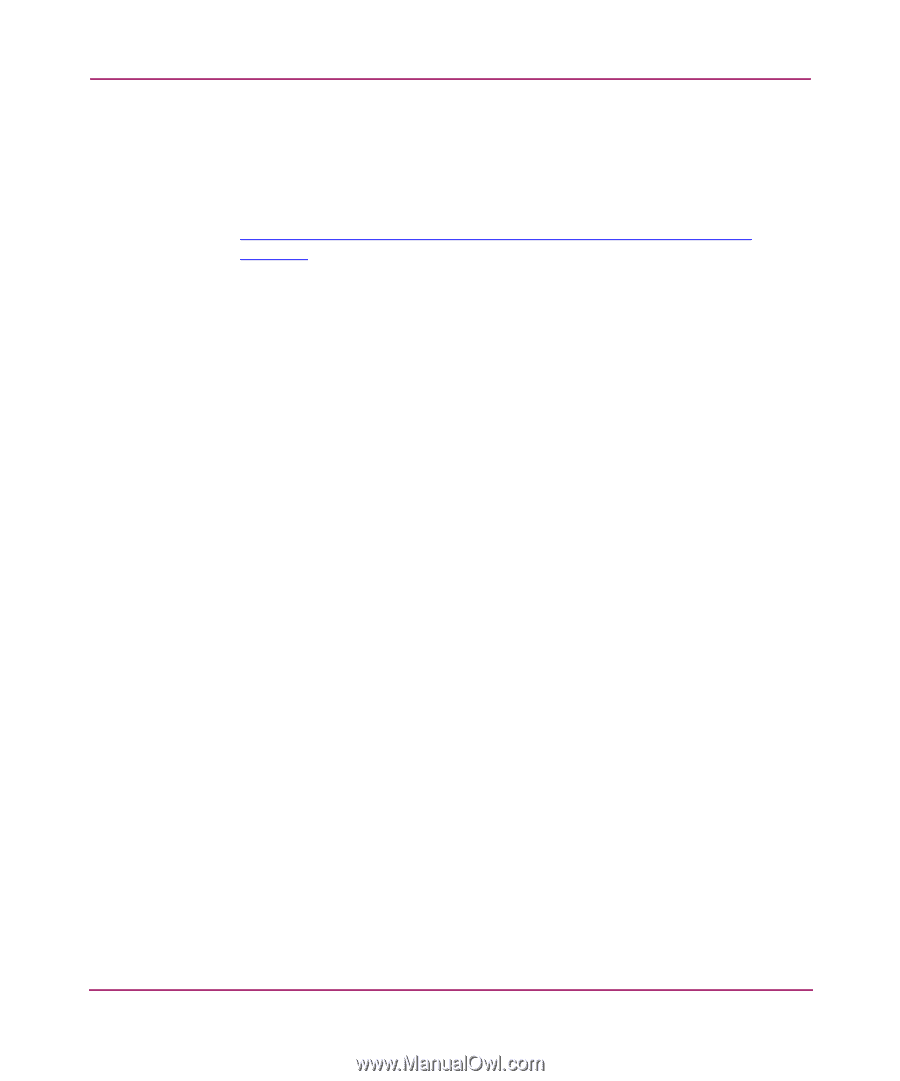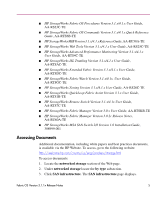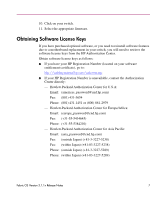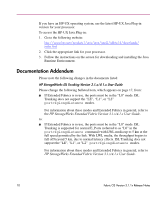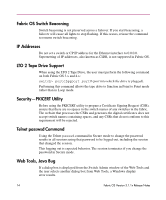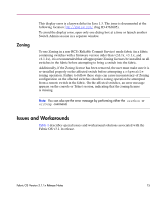HP StorageWorks 16-EL Fabric OS V3.1.1X Release Notes - Page 10
Documentation Addendum, To access the HP-UX Java Plug-in
 |
View all HP StorageWorks 16-EL manuals
Add to My Manuals
Save this manual to your list of manuals |
Page 10 highlights
If you have an HP-UX operating system, use the latest HP-UX Java Plug-in version for your processor. To access the HP-UX Java Plug-in: 1. Go to the following website: http://www.hp.com/products1/unix/java/java2/sdkrte14/downloads/ index.html 2. Click the appropriate link for your processor. 3. Follow the instructions on the screen for downloading and installing the Java Runtime Environment. Documentation Addendum Please note the following changes in the documents listed: HP StorageWorks ISL Trunking Version 3.1.x/4.1.x User Guide Please change the following bulleted item, which appears on page 17, from: ■ If Extended Fabrics is in use, the ports must be in the "L0" mode. ISL Trunking does not support the "LE", "L1", or "L2" portcfglongdistance modes. For information about these modes and Extended Fabrics in general, refer to the HP StorageWorks Extended Fabric Version 3.1.x/4.1.x User Guide. to: ■ If Extended Fabrics is in use, the ports must be in the "L0" mode. ISL Trunking is supported for normal E_Ports (referred to as "L0" in the portcfglongdistance command) with LWL media up to 5 km at the full speed permitted by the link. With LWL media, the throughput begins to fall off beyond 5 km, due to normal latency effects. ISL Trunking does not support the "LE", "L1", or "L2" portcfglongdistance modes. For information about these modes and Extended Fabrics in general, refer to HP StorageWorks Extended Fabric Version 3.1.x/4.1.x User Guide. 10 Fabric OS Version 3.1.1x Release Notes