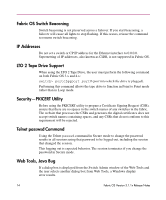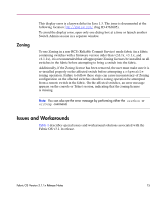HP StorageWorks 16-EL Fabric OS V3.1.1X Release Notes - Page 16
Table 1, Release Issues and Workarounds, Limitation, Workaround
 |
View all HP StorageWorks 16-EL manuals
Add to My Manuals
Save this manual to your list of manuals |
Page 16 highlights
.Table 1: Release Issues and Workarounds Limitation Loop devices (such as tape drives) may not appear online. Setting the switch IP address to 0.0.0.0 during an SNMP or API management session causes the switch to segment. When performing a configDownload that modifies both the zoning database and the security database, an error within the Security database prevents the Zoning database from being activated in the fabric. Workaround Use the portCfgGPort command, to ensure that the tape drive is recognized. Never set the switch IP address to 0.0.0.0. Correct the error in the Security section of the configuration file and repeat the configDownload. Do NOT reboot the FCS prior to correcting the configuration file. 16 Fabric OS Version 3.1.1x Release Notes