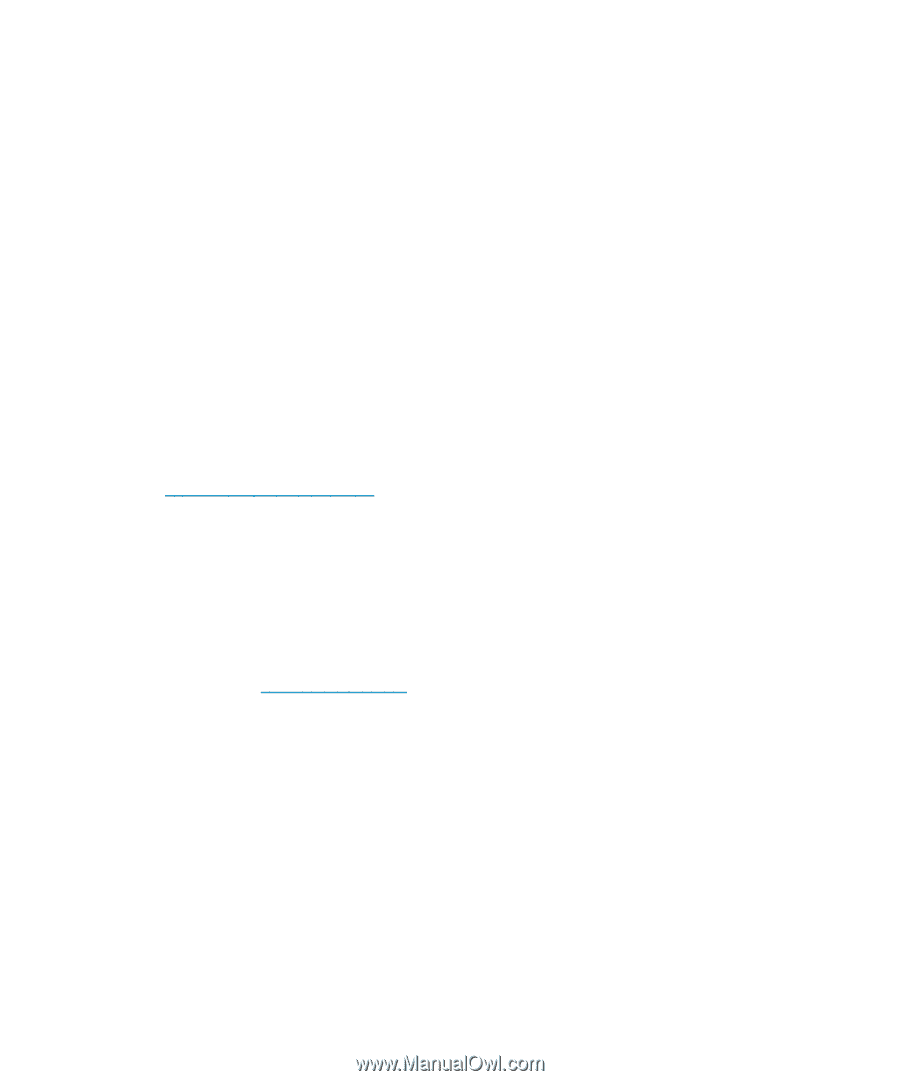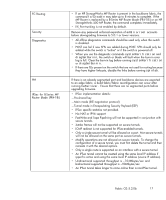HP StorageWorks 2/16V HP StorageWorks Fabric OS 5.2.0b Release Notes (AA-RWEYB - Page 13
MSA1000 and MSA1500, FC4-16IP blade, Fabric OS 5.1.0a - not released or supported, FICON update
 |
View all HP StorageWorks 2/16V manuals
Add to My Manuals
Save this manual to your list of manuals |
Page 13 highlights
Refer to the Fabric OS Command Reference Guide for more information on how to use these commands: portcfgspeed 7,2 portcfgeport 7,0 portcfggport 7,1 This option can be used as a temporary workaround until a more permanent fix is available. Nevertheless, even after having defined these settings, it is recommended to verify proper connectivity after the controller restarts. MSA1000 and MSA1500 For the FC4-48, if an MSA1000 or MSA1500 is directly connected to ports 32-47 of the blade, it will login as a G-port. This has been seen on both active-active (v7.00.B700) and active-passive (v4.24.B272) MSA firmware. Ports 0 through 31 of this card login in correctly as F-ports. To prevent this from occurring when running Fabric OS 5.2.0b, simply move the MSA connections to the lower 32 ports. FC4-16IP blade At the time of this document's release, HP does not support the FC4-16IP blade. Consult http://www.hp.com/go/san for the latest, updated information. Fabric OS 5.1.0a - not released or supported Please note that HP never released Fabric OS 5.1.0a. All fixes that occurred in Fabric OS 5.1.0a are included in this current Fabric OS 5.2.0b firmware release. FICON update HP does not support IBM Fibre Connections (FICON) in this Fabric OS 5.2.0b firmware release. See http://www.hp.com for a list of currently supported features. For future reference, FC4-48 ports should not belong to the zone or in an administrative domain in which FICON devices are present. Fabric OS 5.2.0b 13