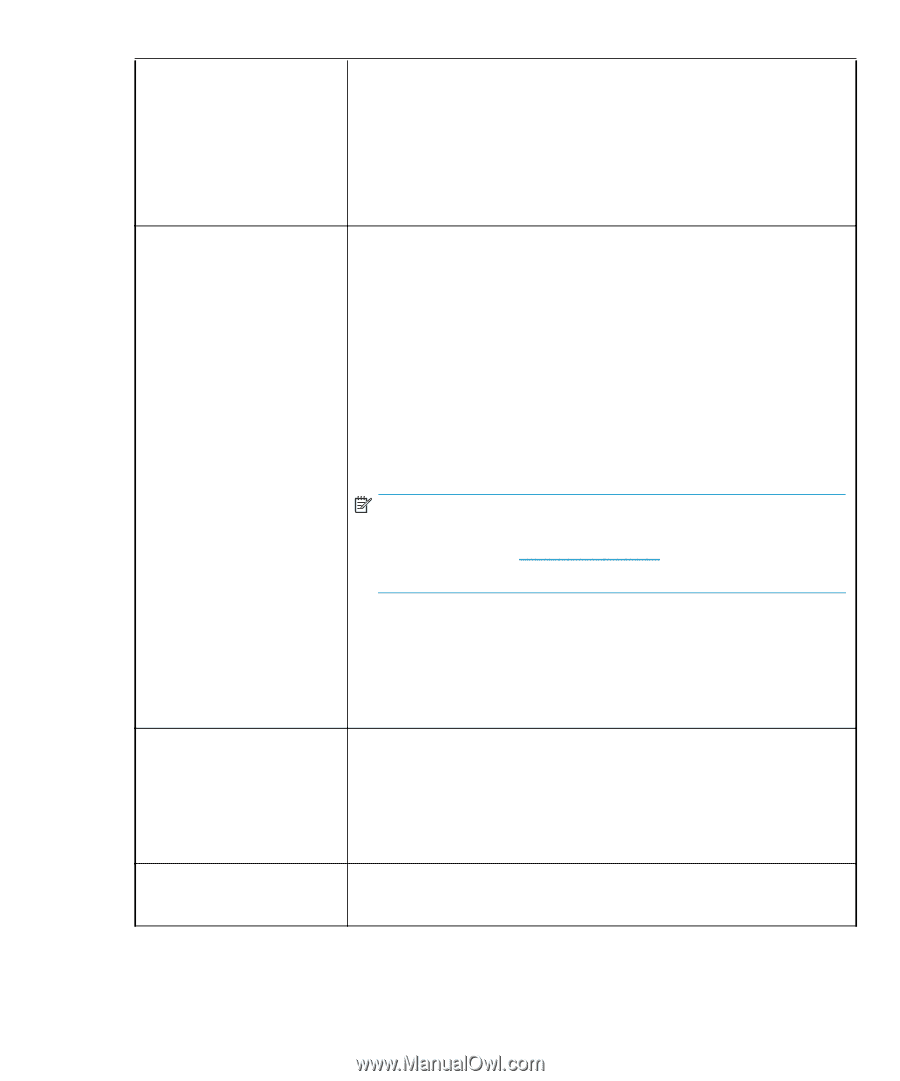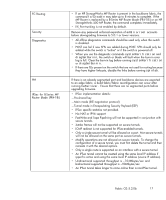HP StorageWorks 2/16V HP StorageWorks Fabric OS 5.2.0b Release Notes (AA-RWEYB - Page 16
At the time of this release, HP does not support the FC4-16IP, iSCSI blade. Check, for the latest
 |
View all HP StorageWorks 2/16V manuals
Add to My Manuals
Save this manual to your list of manuals |
Page 16 highlights
Firmware upgrade/ downgrade Fabric OS - CLI commands Distance mode • Users may install up to four FC4-16IP iSCSI blades per 4/256 SAN Director chassis, or any combination of up to four blades (FC4-16IP and B-Series MP Router blades, not exceeding the individual blade limit per chassis. Some valid combinations include: - three FC4-16IP blades + one B-Series MP Router blade - two FC4-16IP blades + two B-Series MP Router blades - one FC4-16IP blades + two B-Series MP Router blades - two FC4-16IP blades + one B-Series MP Router blades • When upgrading from Fabric OS 5.1.0x to 5.2.0x, if there are two or more inter-fabric links (IFL) connected to an edge fabric, one IFL will stay online and the other IFLs will go online and offline. This will cause a temporary traffic disruption going from multiple IFLs to 1 IFL and then back to multiple IFLs. This is due to the new front domain consolidation feature in Fabric OS 5.2.0 where the IFLs connected to the same edge share the same front domain • When downgrading from Fabric OS 5.2.0 to 5.1.0x, FC traffic will be disruptive if there is front domain consolidation prior to the downgrade even in the case of a single IFL. • Upon firmware download the FC4-16IP blade does not preserve disabled GE_Ports in disabled state. If you wish to retain GE_Ports in a disabled state across firmware download, you must configure them as persistently disabled. NOTE: At the time of this release, HP does not support the FC4-16IP iSCSI blade. Check http://www.hp.com for the latest supported hardware. • In a large fabric with a large zoning database (e.g. 2560 ports with a 1MB zoning database), a non-disruptive firmwaredownload on a SilkWorm 3850 or 3900 can result in an E_port offline transition. The E_Port offline transition causes a fabric reconfiguration and can cause momentary frame loss. 4 gb/s switches do not experience this issue. • FCIP traffic is disrupted in an upgrade from Fabric OS v5.2.0a to Fabric OS v5.2.0b. • This release does not support underscore (_) as part of the name for dd and ddset in the iscsicfg command. • The slotOff and slowOn commands are now obsolete; use slotPowerOff and slotPowerOn instead. The portLogPortShow command is also now obsolete. • The QuickLoop feature and related commands (listed below) are no longer supported on Fabric OS versions 5.1.0 and higher Distance setting is not persistent. After a configuration uploads and downloads, distance settings will be lost and the desired distance will be shown as 0. 16