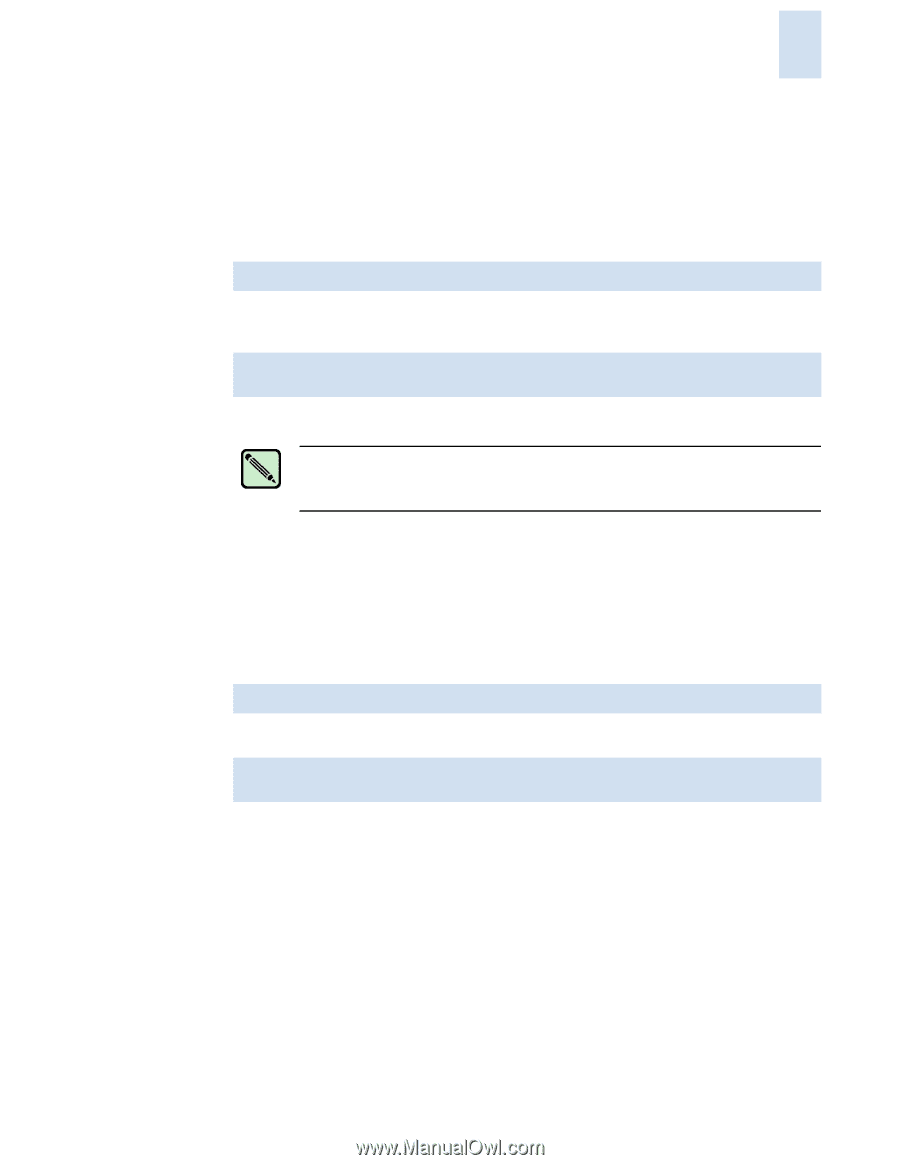HP StorageWorks 2/32 Brocade Fabric Watch Administrator's Guide (53-1000243-01 - Page 67
Enable E-mail Alert, Send Test Mail, Set Recipient Mail Address for E-mail Alert, fwMailCfg
 |
View all HP StorageWorks 2/32 manuals
Add to My Manuals
Save this manual to your list of manuals |
Page 67 highlights
Configuring Notifications 3 Enable E-mail Alert 1. Type 3 in the fwMailCfg menu (shown in Figure 3-11) to enable e-mail alert for a specific class. The Config Show menu (shown in Figure 3-6) displays. 2. Select a class for which Fabric Watch should enable e-mail alerts. The following confirmation message displays: Email Alert is enabled! If the class does not have an e-mail configuration (there is no e-mail address assigned to the class), the following error message displays: Mail configuration for class Environment is not done. Email Alert is not enabled! The system returns to the main fwMailCfg menu. Note To ensure that the mail server address and domain name are configured correctly, use the dnsConfig command. For more details, see the Fabric OS Command Reference. Send Test Mail 1. Type 4 in the fwMailCfg menu (shown in Figure 3-11) to test the mail configuration for a specific class. The Config Show menu (shown in Figure 3-6) displays. 2. Select a class to test. If the e-mail configuration for the class is complete, the following confirmation message displays: Email has been sent If the e-mail configuration for the class is not complete, the following error message displays: Email has not been sent. Check Mail configuration for Environment class! The e-mail address specified in the mail configuration receives a test e-mail message. The system returns to the main fwMailCfg menu. Set Recipient Mail Address for E-mail Alert 1. Type 5 in the fwMailCfg menu (shown in Figure 3-11) to specify the recipient to whom Fabric Watch should send the e-mail alert for a class. The configShow menu (shown in Figure 3-6) displays. 2. Select a class. Fabric Watch Administrator's Guide Publication Number: 53-1000243-01 3-19