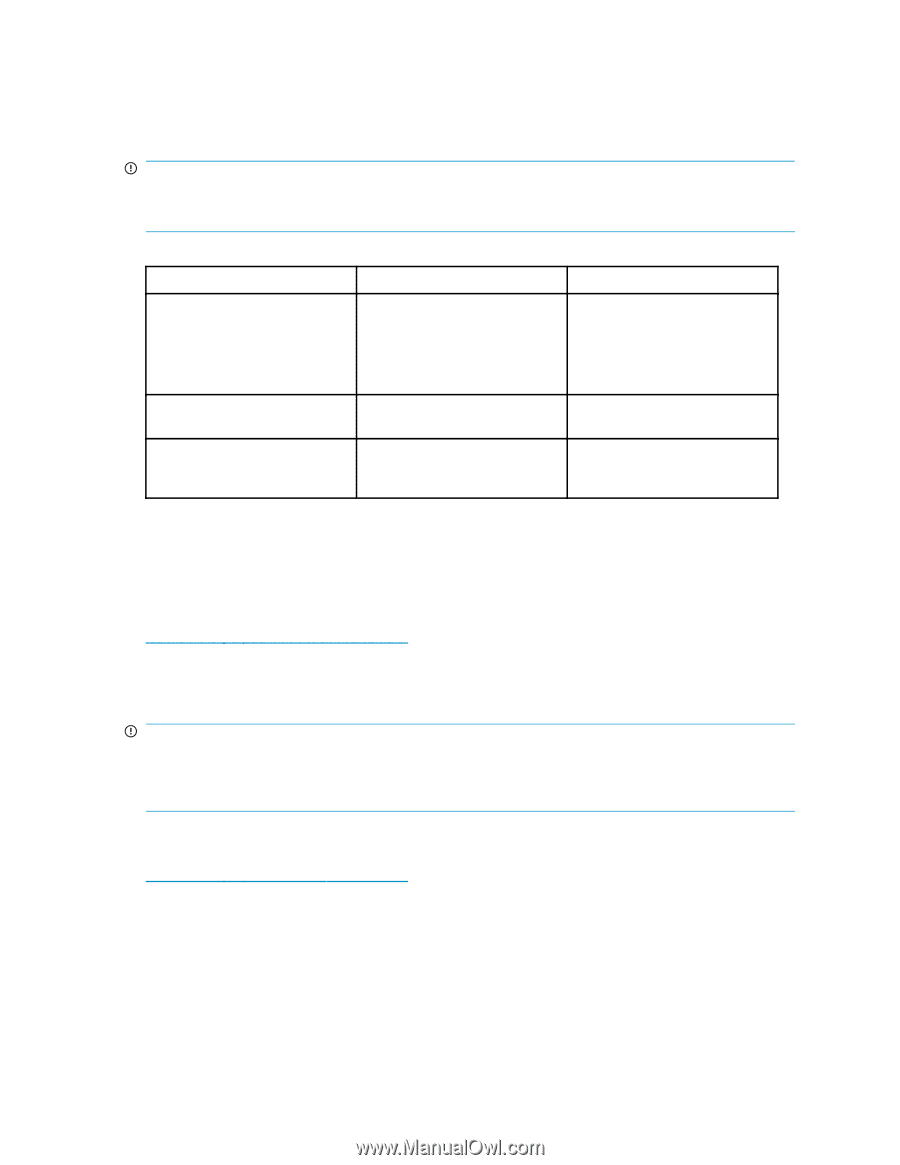HP StorageWorks 8/80 HP StorageWorks Fabric OS 6.1.0f release notes (5697-7837 - Page 13
Fibre Channel Routing FCR scalability, Firmware upgrade instructions
 |
View all HP StorageWorks 8/80 manuals
Add to My Manuals
Save this manual to your list of manuals |
Page 13 highlights
Power supply requirements for Director blades Table 4 lists power supply requirements for Director blades to provide full redundancy (220V power is assumed). IMPORTANT: Director blades must meet minimum Fabric OS levels to operate in Director chassis. For example, the FC8-32 is not supported in the 4/256 SAN Director with Fabric OS 6.0.x. Table 4 Power supplies required for blades in Director chassis Director blade FC4-16 FC4-32 FC4-48 FC8-16 FC8-32 FC8-48 FC10-6 4/256 SAN Director Two power supplies Four power supplies DC SAN Backbone Director1 Two power supplies Two power supplies FR4-18i (FCIP/FC Router blade) FC4-16IP (iSCSI blade) Four power supplies Two power supplies for the FR4-18i FC4-16IP is not supported in the DC Director 1The DC Director may be operated with nominal power of 110 VAC. Please refer to the appropriate hardware reference guide for power specifications. Fibre Channel Routing (FCR) scalability For the latest scalability support information, see the HP StorageWorks SAN Design reference guide: http://www.hp.com/go/sandesignguide Firmware upgrade instructions IMPORTANT: HP recommends that users upgrade to Fabric OS 6.1.0f as soon as possible. Upgrading to Fabric OS 6.1.0f is allowed only from Fabric OS 6.0.x or earlier releases of 6.1.x. See Update recommendations, page 3 for additional guidelines. To access the latest Fabric OS 6.1.0f firmware, configuration files, and MIB files, visit the following HP website: http://www.hp.com/support/downloads At the website: 1. Under Storage, select Storage Networking. 2. Select the link for the appropriate switch, select your product, and then select Cross operating system (BIOS, firmware, Diagnostics, etc.). 3. Select Firmware. HP StorageWorks Fabric OS 6.1.0f release notes 13