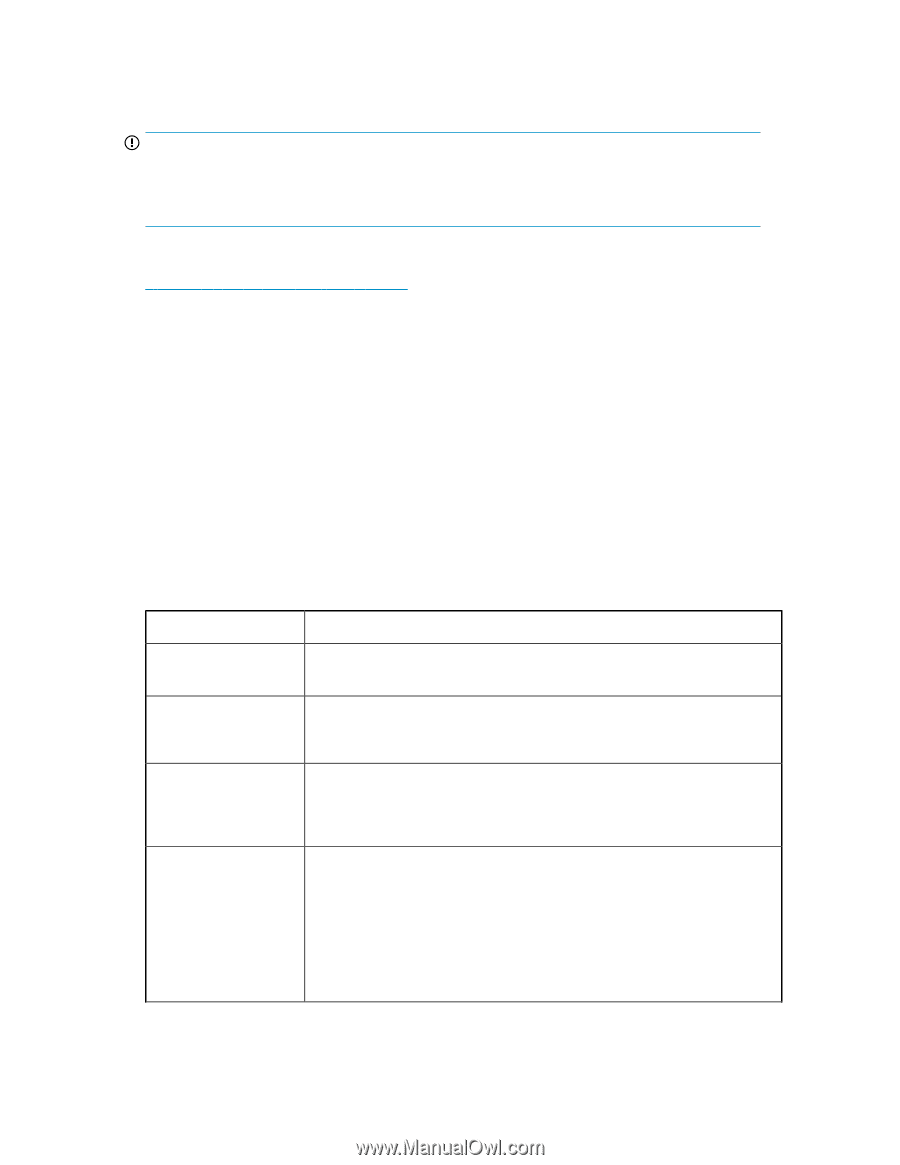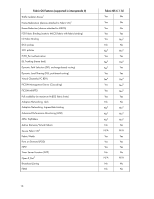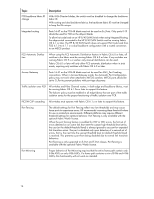HP StorageWorks 8/80 HP StorageWorks Fabric OS 6.1.1d release notes (5697-7962 - Page 15
Firmware upgrade instructions, Important notes, Storage, Storage Networking, Cross operating
 |
View all HP StorageWorks 8/80 manuals
Add to My Manuals
Save this manual to your list of manuals |
Page 15 highlights
Firmware upgrade instructions IMPORTANT: HP strongly recommends that users upgrade to Fabric OS 6.1.1d as soon as possible. Upgrading to Fabric OS 6.1.1d is allowed only from Fabric OS 6.0.x. See "Update recommendations" on page 6 for additional guidelines. To access the latest Fabric OS 6.1.1d firmware, configuration files, and MIB files, see the HP website: http://www.hp.com/support/downloads At the website: 1. Under Storage, select Storage Networking. 2. Select the link for the appropriate switch, select your product, and then select Cross operating system (BIOS, firmware, Diagnositcs, etc.) 3. Select Firmware (HP StorageWorks Fabric OS release notes 13). 4. Select V6.x Firmware for HP StorageWorks B-Series Fibre Channel Switches for 6.1.1d: • To download the firmware, select Download. • To read the release notes, select the Release Notes tab. Important notes Table 6 provides information you should know before upgrading to Fabric OS 6.1.1d. Table 6 Fabric OS 6.1.0a release information Topic PID format Description Starting with Fabric OS version 6.x, the only supported PID format is core pid (1). See the HP StorageWorks Fabric OS 6.1.1x administrator guide for details. HP StorageWorks BSeries MP Router Blade (FR4-18i) The FR4-18i ships with Fabric OS 6.x. If inserted in a chassis running a version of firmware that is different than the version currently on the blade, the blade firmware will be upgraded or downgraded to match the version on the chassis. FICON support The FC4-48 and FC8-48 port blades are not supported to connect to System z environments via FICON channels or via FCP zLinux on System z. To attach the 4/256 Director or DC Director to the System z environment, use an FC4-16, FC4-32, FC8-16, or FC8-32 port blade. Adaptive Networking/flow-based QoS prioritization When using Quality of Service (QoS) in a fabric with 4-Gb ports or switches, Fabric OS 6.x or later must be installed on all products to pass QoS information. E_Ports from the DC Director to other switches must come up after 6.0 is running on those switches. Flow-based QoS is not supported on 8-Gb blades in the 4/256 SAN Director. Any products that are not able to operate with Fabric OS 6.x may not exist in a fabric with flow-based QoS. Major problems occur if previous generation 2-Gb products exist in the fabric. HP StorageWorks Fabric OS 6.1.1d release notes 15