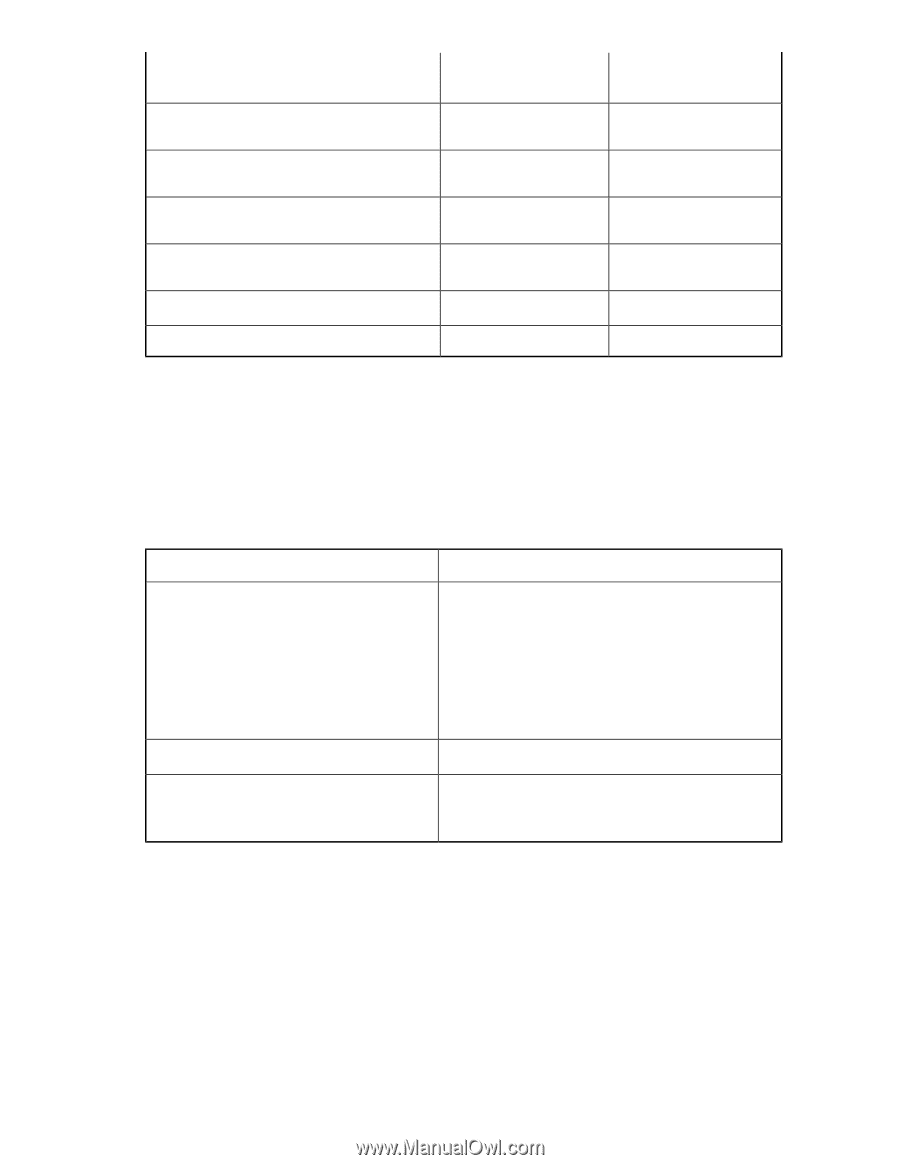HP StorageWorks 8/80 HP StorageWorks Fabric OS 6.1.2 release notes (5697-0349, - Page 13
/256 SAN Director blade support, Recommended version, Earliest compatible ver, Model
 |
View all HP StorageWorks 8/80 manuals
Add to My Manuals
Save this manual to your list of manuals |
Page 13 highlights
Model Earliest compatible ver- Recommended version sion HP StorageWorks SAN Director 16 Port 8-Gb FC 6.0.1a blade (FC8-16) 6.1.2 HP StorageWorks SAN Director 32 Port 8-Gb FC 6.0.1a blade (FC8-32) 6.1.2 HP StorageWorks SAN Director 48 Port 8-Gb FC 6.0.1a blade (FC8-48) 6.1.2 HP StorageWorks SAN Director 6 Port 10-Gb ISL 6.0.1a blade (FC10-6) 6.1.2 Fabric Manager1 5.2.0a 5.5 Data Center Fabric Manager 10.0.2 10.1.2 1Using HP StorageWorks Fabric Manager (FM) 5.5 or earlier with Fabric OS 6.1.1 or later can result in problems with Zoning, Performance monitoring, SYSLOG configuration, FICON wizards, IOD Delay, AAA replication, Port enable/disable and other functions. Unless you are using Admin Domains, HP recommends that you upgrade to HP StorageWorks Data Center Fabric Manager (DCFM) 10.3.x to use with Fabric OS 6.1.1 or later. If you are using Admin Domains, HP recommends that you downgrade Fabric OS to 6.1.0h. 4/256 SAN Director blade support Fabric OS 6.1.2 is fully qualified and supports the Director blades listed in Table 3. Table 3 4/256 SAN Director blade support matrix Director blade Number of blades FC4-16 FC4-32 FC4-48 FC8-16 FC8-32 FC8-48 FC10-6 Supported with any mix, and up to eight blades of each type. No intermix restrictions. The 4/256 SAN Director must run Fabric OS 6.0.0b or later to support the FC8-16 port blade, and Fabric OS 6.1.0a or later to support the FC8-32 and FC8-48 port blades. FC4-16IP (iSCSI blade) FR4-18i (FCIP/FC Router blade) Up to four blades of this type Up to two blades of this type. Up to eight FR4-18i blades can be installed if they are used only for FC Fast Write or FCIP without routing. HP StorageWorks Fabric OS 6.1.2 release notes 13