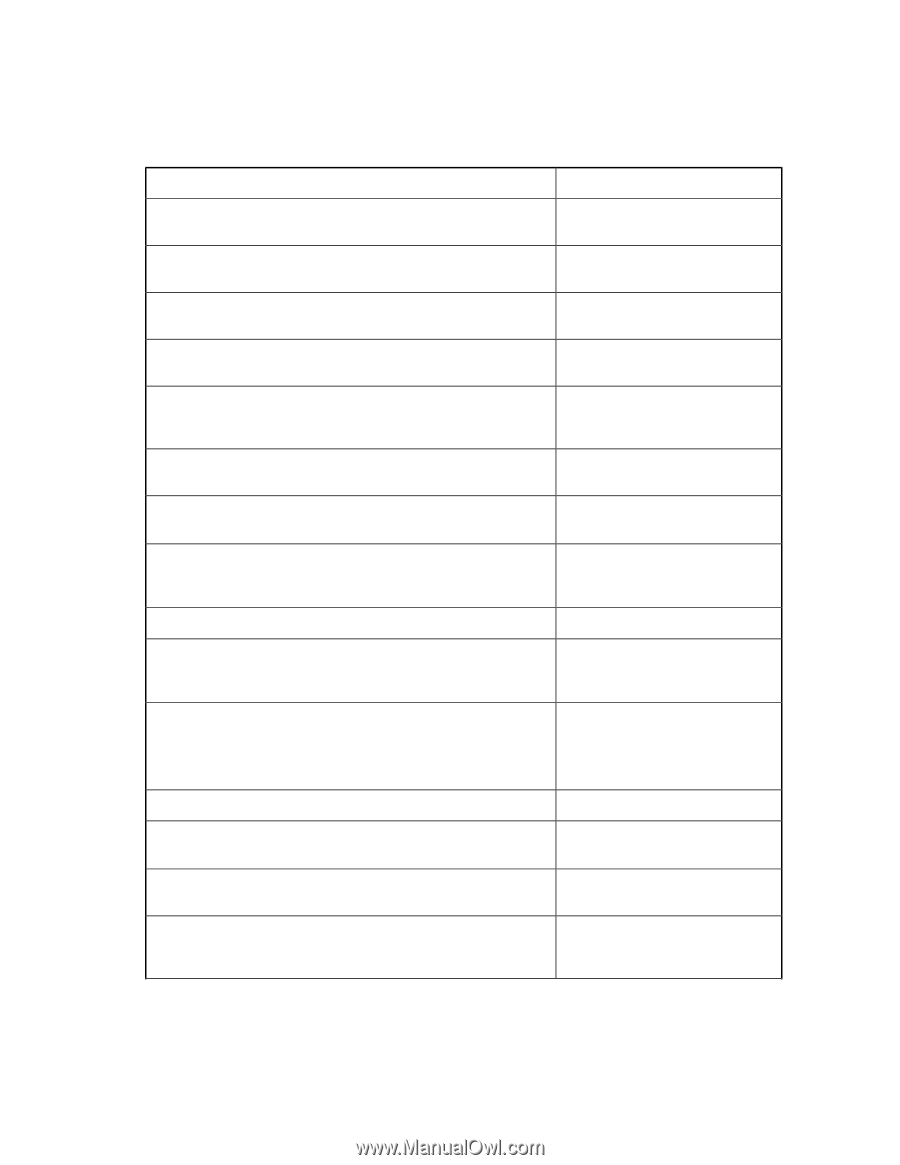HP StorageWorks 8/80 HP StorageWorks Fabric OS 6.1.2 release notes (5697-0349, - Page 27
Fabric OS 6.1.2 fixes, Table 14 Fabric OS 6.1.2 closed defects
 |
View all HP StorageWorks 8/80 manuals
Add to My Manuals
Save this manual to your list of manuals |
Page 27 highlights
Fabric OS 6.1.2 fixes Table 14 lists defects closed in the Fabric OS 6.1.2 firmware release. Table 14 Fabric OS 6.1.2 closed defects Closed defect summary Solution Host channel unable to access the CUP, even though path had just been established. Receives Link Reject indicating "No Logical Path". Fixed in Fabric OS 6.1.2 Switch verify/panic occurs during switch disable/switch enable for unlicensed ports. Fixed in Fabric OS 6.1.2 Full bandwidth over 2 ISLs on 2Gb switches is not utilized, leading to degraded performance. Fixed in Fabric OS 6.1.2 Security daemon runs out of memory and triggers a switch panic, while testing distributing ACL Database. Fixed in Fabric OS 6.1.2 Frames rejected on trunked N_Ports after failback operation on HP StorageWorks 8/24 SAN Switch when in Access Gateway mode and Fixed in Fabric OS 6.1.2 Interop mode 0 (Brocade native mode). Switch panic is likely to occur in interop mode 2 (McDATA native mode) with zone changes through Web Tools. Fixed in Fabric OS 6.1.2 Switch panic in FICON environment after repeated switchdisable and switchenable and after logical path activation. Fixed in Fabric OS 6.1.2 Default fmsmode enabled mihpto to be set to 15 seconds rather than 180 seconds, causing CUP commands to time out sooner than expec- Fixed in Fabric OS 6.1.2 ted. NSD termination observed while doing hafailover on all chassis. Fixed in Fabric OS 6.1.2 Frame loss observed during stress testing of F_Port trunking with bladedisable/hafailover/bladeenable/hafailover loop. Fixed in Fabric OS 6.1.2 Traffic does not recover after blade is reenabled. In a routed fabric, with a switch transmitting E_Port traffic to F_Port, the F_Port runs out of credit and gets reset due to interswitch RSCN designated to translate domain from backbone switch getting routed by mistake to lowest F_Ports. Workaround: Add an ISL on the user port lower than the lowest F_Port on the switch to avoid the issue. Fixed in Fabric OS 6.1.2 Memory leak can occur due to E_Port constantly going on and off. Fixed in Fabric OS 6.1.2 Switch panic occurs with Detected termination of process iswitchd0 when PLOGI/FDISC have improper payload size. Fixed in Fabric OS 6.1.2 Unexpected switch reboot in FICON setup due to memory corruption issue, during plug/unplug of a FICON node. Fixed in Fabric OS 6.1.2 Traffic isolation Zone devices are not able to see others via name Workaround: Reboot the switch. server because frames are F_RJTed, so host cannot establish connectivity to these devices. Fixed in Fabric OS 6.1.2 HP StorageWorks Fabric OS 6.1.2 release notes 27