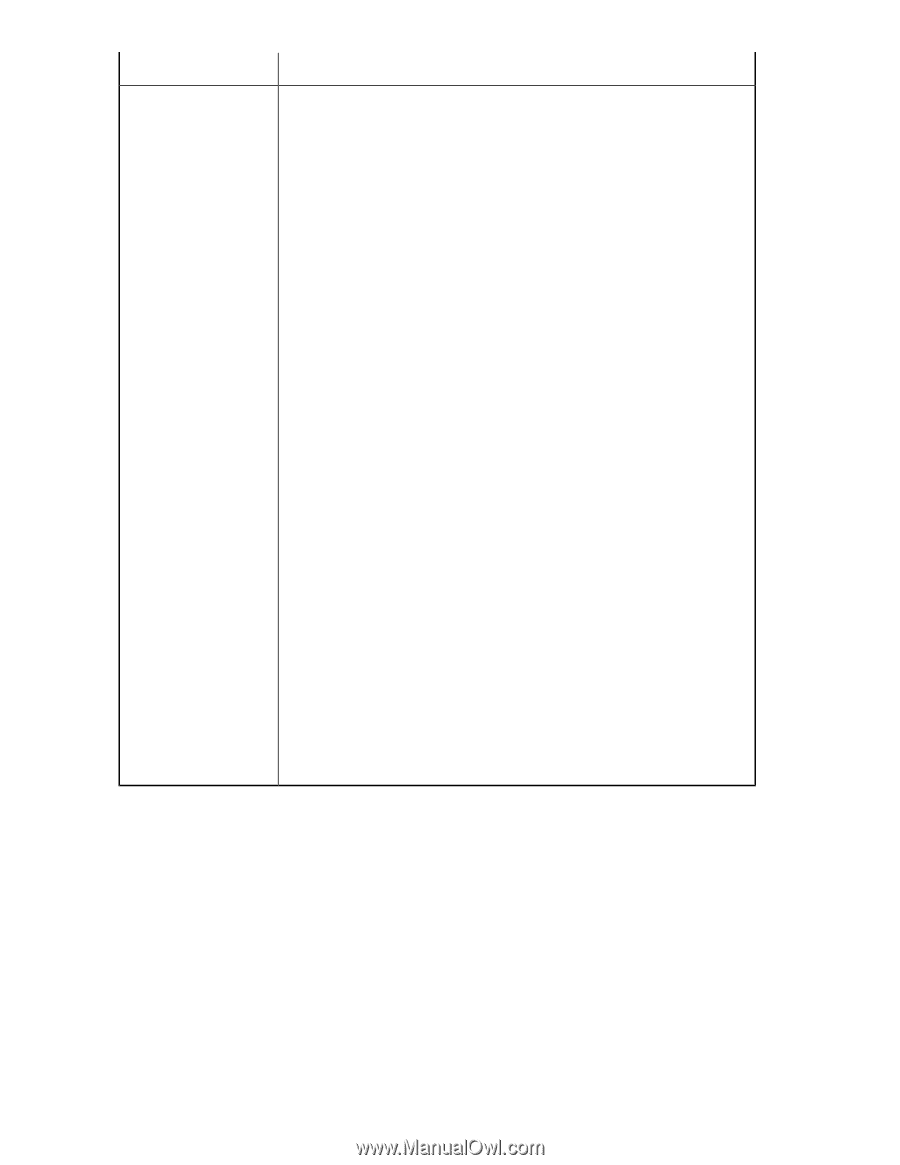HP StorageWorks 8/80 HP StorageWorks Fabric OS 6.1.2 release notes (5697-0349, - Page 18
Additional Fabric OS 6.1.x enhancements
 |
View all HP StorageWorks 8/80 manuals
Add to My Manuals
Save this manual to your list of manuals |
Page 18 highlights
Topic Extended fabrics and R_RDY flow control Description Starting with Fabric OS 5.1, the Extended Fabrics feature is supported in conjunction with R_RDY flow control. R_RDY flow control mode can be enabled using the portCfgISLMode command. R_RDY flow control mode that uses IDLE primitives does not support HP frame-based trunking for devices such as Time Division Multiplexor (TDM). To support frame-based trunking with extended fabrics, Fabric OS 6.1.1d has been enhanced to support interoperability with these distance-extension devices. Fabric OS 6.1.2 allows extended fabric E_Ports to operate in VC_RDY mode using ARB or IDLE primitives as fill words. This allows frame-based trunking on extended fabric E_Ports even with IDLE primitives are configured for these ports when operating in native VC_RDY mode. Before this change, frame-based trunking was supported only when ARB primitives were used in VC_RDY mode. With Fabric OS 6.1.2, frame-based trunking is supported on extended fabric E_Ports, regardless of whether IDLE or ARB primitives are used when operating in native VC_RDY mode. Implementation. The portcfglongdistance CLI parameter VC Translation Link Init is now overloaded to specify if the long distance link should use IDLE or ARB primitives. By default vc_init is enabled. If vc_init is enabled, the long distance link will use ARB primitives. If vc_init is disabled, the link will use IDLE primitives. NOTE: Buffer to Buffer Credit Recovery feature is not supported on Extended Fabrics E_port when it is configured to use IDLE primitives. The user must disable buffer to buffer credit recovery feature using the command portcfgcreditrecovery and specifying the disable option; otherwise, the link will continuously reset. The Adaptive Networking SID/DID Traffic Prioritization QoS feature is not supported on Extended Fabrics E_ports when IDLE primitives are configured on these ports. This is because in this mode only data Virtual Channels are available while QoS related virtual channels are not available. When connecting to an extension device that does not support ARB primitives (such as some TDM products), the following configuration must be used: portcfgqos -disable cfgcreditrecovery -disable CfgLongDistance 0 The fabric parameter fabric.ops.mode.longdistance is now deprecated and should not be used. Additional Fabric OS 6.1.x enhancements This section describes additional Fabric OS 6.1.x enhancements: • Provides new Fabric OS commands to rename an alias, zone, and zone configuration: • zone -copy-Copies the zone object to a new zone object • zoneobjectrename-Renames the zone object • Detects and handles a corrupted zone configuration (under /etc/fabos/zone*) without rebooting. The switch also logs the error in RASLog. • Adds a command that provides both the WWN and serial number of the switch. The -sn option displays the serial number. For example, wwn -sn returns both the WWN and the serial number 18