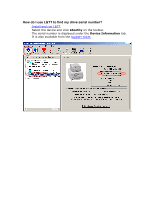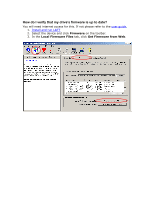HP Surestore 80fx HP StorageWorks Library and Tape Tools FAQ - Windows GUI Ver - Page 11
How do I generate a support ticket?, Support, Extract, Refresh Device Data, View Support Ticket
 |
View all HP Surestore 80fx manuals
Add to My Manuals
Save this manual to your list of manuals |
Page 11 highlights
How do I generate a support ticket? 1. Install and run L&TT 2. Select the device and click Support on the toolbar. 3. In the Support ticket tab, click Extract or Refresh Device Data. 4. Click View Support Ticket. 5. The ticket viewer will appear. Use this to examine the ticket. The support ticket contains a section called Device Analysis, which examines the logs within the drive and gives an assessment of their health along with appropriate recommendations.

How do I generate a support ticket?
1.
Install and run L&TT
2.
Select the device and click
Support
on the toolbar.
3.
In the Support ticket tab, click
Extract
or
Refresh Device Data
.
4. Click
View Support Ticket
.
5.
The ticket viewer will appear. Use this to examine the ticket.
The support ticket contains a section called
Device Analysis
, which
examines the logs within the drive and gives an assessment of their health
along with appropriate recommendations.