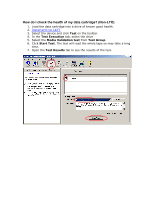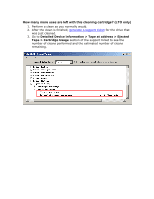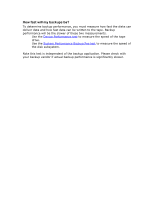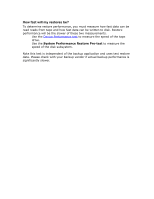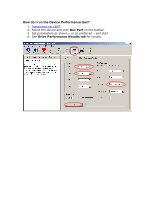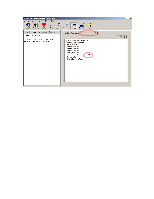HP Surestore 80fx HP StorageWorks Library and Tape Tools FAQ - Windows GUI Ver - Page 18
Was my backup successful? (LTO only), Detailed Device information > Tape at address >, loaded
 |
View all HP Surestore 80fx manuals
Add to My Manuals
Save this manual to your list of manuals |
Page 18 highlights
Was my backup successful? (LTO only) 1. After the backup, generate a support ticket for the drive on which the backup was performed. 2. Go to Detailed Device information > Tape at address > (loaded tape) > Cartridge Health in the support ticket and examine the margins. Check the following information: o Data on tape measures the quality of the data written on the tape. o Drive measurements measures the quality of the data as viewed by the drives that wrote it. 3. If any of these categories display warnings, the backup may be suspect. Repeat the backup using a different drive and tape combination.

Was my backup successful? (LTO only)
1.
After the backup,
generate a support ticket
for the drive on which the
backup was performed.
2.
Go to
Detailed Device information > Tape at address >
(loaded
tape) > Cartridge Health
in the support ticket and examine the
margins. Check the following information:
o
Data on tape
measures the quality of the data written on the
tape.
o
Drive measurements
measures the quality of the data as
viewed by the drives that wrote it.
3.
If any of these categories display warnings, the backup may be
suspect. Repeat the backup using a different drive and tape
combination.