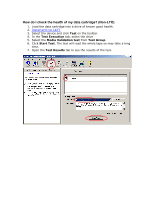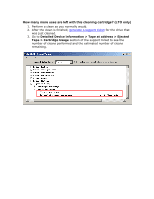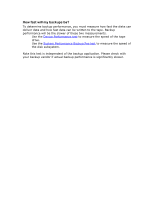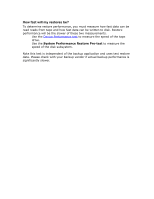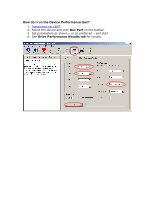HP Surestore 80fx HP StorageWorks Library and Tape Tools FAQ - Windows GUI Ver - Page 17
How do I check the health of my data cartridge? (Non-LTO), Test Execution, Media Validation test
 |
View all HP Surestore 80fx manuals
Add to My Manuals
Save this manual to your list of manuals |
Page 17 highlights
How do I check the health of my data cartridge? (Non-LTO) 1. Load the data cartridge into a drive of known good health. 2. Install and run L&TT 3. Select the device and click Test on the toolbar. 4. In the Test Execution tab, select the drive 5. Select the Media Validation test from Test Group. 6. Click Start Test. The test will read the whole tape so may take a long time. 7. Open the Test Results tab to see the results of the test.

How do I check the health of my data cartridge? (Non-LTO)
1.
Load the data cartridge into a drive of known good health.
2.
Install and run L&TT
3.
Select the device and click
Test
on the toolbar.
4.
In the
Test Execution
tab, select the drive
5.
Select the
Media Validation test
from
Test Group
.
6. Click
Start Test
. The test will read the whole tape so may take a long
time.
7.
Open the
Test Results
tab to see the results of the test.