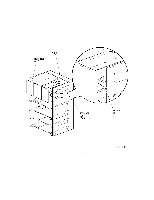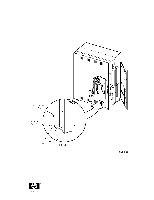HP Surestore Tape Library Model 10/180 56 Cartridge Array Installation Instruc
HP Surestore Tape Library Model 10/180 Manual
 |
View all HP Surestore Tape Library Model 10/180 manuals
Add to My Manuals
Save this manual to your list of manuals |
HP Surestore Tape Library Model 10/180 manual content summary:
- HP Surestore Tape Library Model 10/180 | 56 Cartridge Array Installation Instruc - Page 1
HP Surestore Tape Library 10/180 56 Cartridge Array Installation Instruction (for HP Field Service Use Only) CAUTION: Remote resolution must be attempted prior to authorization of on-site service. Note to Customer Engineer: This installation may add new technology to the library that older user's - HP Surestore Tape Library Model 10/180 | 56 Cartridge Array Installation Instruc - Page 2
all drives off-line. 2. Go to the back of the machine and power OFF the tape library. 3. Open the front door with the tape library key. 4. Move the robotic hand to the top of the tape library, and rotate it towards the cartridge access port. Before beginning the installation procedure please note - HP Surestore Tape Library Model 10/180 | 56 Cartridge Array Installation Instruc - Page 3
cell of the top array in columns 3 and 4. Make sure that the lip on the front of the retainer clip is firmly fixed to the tape library wall by gently pulling the clip towards you to ensure that the retainer clip lock is snapped into position at the back array wall (see - HP Surestore Tape Library Model 10/180 | 56 Cartridge Array Installation Instruc - Page 4
to the hand and/or the rear cover. Figure 2. Theta Stop 3. Close the front door of the tape library, and lock the latches. Power on the tape library. Verify that the tape library initializes and audits. If initialization and audit occurs, then the installation was successful. 62213 REV D EC 111770
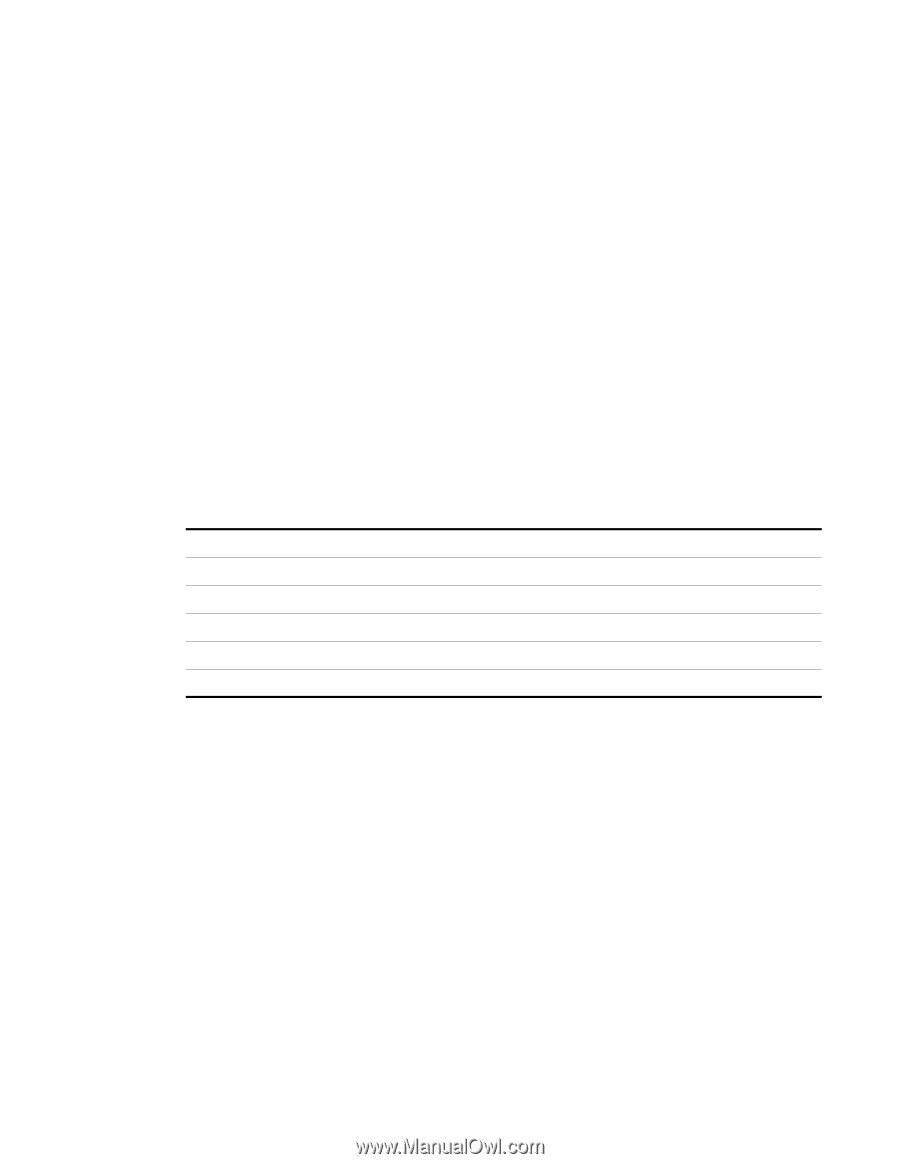
62213
1
HP
Surestore
Tape Library
10/180
56
Cartridge Array Installation
Instruction
(for HP Field Service Use Only)
CAUTION:
Remote resolution must be attempted prior to authorization of on-site service.
Note to Customer Engineer:
This installation may add new technology to the library
that older user’s guides do not address.
Please remind the customer that the latest user
documentation is available from the HP Customer Care website:
support
.
■
Materials Included
■
Installation Notes
•
Confirm with the customer System Administrator that the tape library can be powered
off.
•
Observe proper power down and power on procedures, as described in the
Installation
or
Service Manual.
•
If you install or replace a Cartridge Array, you must mark the appropriate box on the
Drive Location Label. The Drive Location Label is located on the inside of the rear
library door, just below the UL label.
Table 1. Materials List
Part
Quantity
Cartridge Array Installation Guide
1
Cartridge Unit
1
6-cell Array
10
Retainer Clips
2
Retainer Labels
2