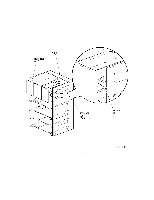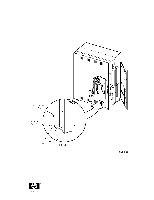HP Surestore Tape Library Model 10/180 56 Cartridge Array Installation Instruc - Page 4
This stop must be installed. If it is not, it could cause damage to, the hand and/or the rear cover
 |
View all HP Surestore Tape Library Model 10/180 manuals
Add to My Manuals
Save this manual to your list of manuals |
Page 4 highlights
2. Remove the left theta stop from its current position (A), and install it at the new position (B), the center position, shown in Figure 2 CAUTION: This stop must be installed. If it is not, it could cause damage to the hand and/or the rear cover. Figure 2. Theta Stop 3. Close the front door of the tape library, and lock the latches. Power on the tape library. Verify that the tape library initializes and audits. If initialization and audit occurs, then the installation was successful. 62213 REV D EC 111770 Copyright ©2001 Hewlett-Packard Company/ Storage Technology Corp Edition 11/2001

62213
REV D
EC 111770
Copyright ©2001
Hewlett-Packard Company/
Storage Technology Corp
Edition 11/2001
2.
Remove the left theta stop from its current position (A), and install it at the new position
(B), the center position, shown in Figure 2
CAUTION:
This stop must be installed. If it is not, it could cause damage to
the hand and/or the rear cover
.
Figure 2.
Theta Stop
3.
Close the front door of the tape library, and lock the latches. Power on the tape library.
Verify that the tape library initializes and audits. If initialization and audit occurs, then the
installation was successful.