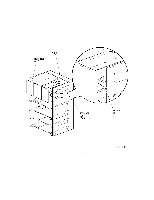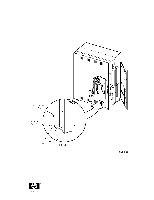HP Surestore Tape Library Model 10/180 56 Cartridge Array Installation Instruc - Page 2
Cartridge Array Install
 |
View all HP Surestore Tape Library Model 10/180 manuals
Add to My Manuals
Save this manual to your list of manuals |
Page 2 highlights
s Cartridge Array Install 1. Have the operator take the tape library and all drives off-line. 2. Go to the back of the machine and power OFF the tape library. 3. Open the front door with the tape library key. 4. Move the robotic hand to the top of the tape library, and rotate it towards the cartridge access port. Before beginning the installation procedure please note the bracket on the ceiling of the library so you don't hit your head. 1. Install the arrays from the bottom to the top of each column; start with Panel 1, Column 2, and finish at Panel 1, Column 3. Move the robotic hand down to the bottom of the tape library before installing the final array in each column. 2. Apply one retainer clip label to the front of each of the retainer clips. 62213 2