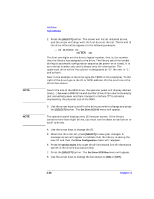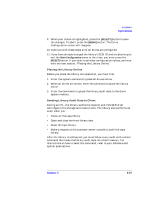HP Surestore Tape Library Model 4/40 SAN Solution Installation Guide - Page 40
Operator Panel Entry, Library Entries, Setting the Library SCSI ID
 |
View all HP Surestore Tape Library Model 4/40 manuals
Add to My Manuals
Save this manual to your list of manuals |
Page 40 highlights
NOTE Installation Tape Libraries Operator Panel Entry Entering configuration data through the operator panel will prepare the tape library for basic operation. Library Entries Four entries complete the configuration choices for the library: • Library SCSI ID • Drive Fast Load Enable/Disable • Date • Time The sequence assumes that you will make all entries at one time. Each item is saved as it is changed, except for the library's SCSI ID. To save a revised library SCSI ID, you must reset the library by pressing the [RESET] button. Setting the Library SCSI ID You can set the library SCSI ID from the Library Configuration menu. To set this value: 1. From the online status screen, press the [MENU] button. The Main menu will display. 2. Press the down arrow button until the cursor underscores CONFIGURATION. 3. Press the [SELECT] button. The Main Configuration menu will appear. 4. The cursor will line up with LIBRARY CONFIG. Press the [SELECT] button. The Library Configuration menu will appear. 5. The cursor will line up with SCSI ID. 6. Press the [SELECT] button. The Set Library SCSI ID menu will appear. 7. Use the arrow keys to change the ID. 8. When the ID is correct, press the [SELECT] button to save the changes. You may press the [MENU] button to abort. 2-22 Chapter 2