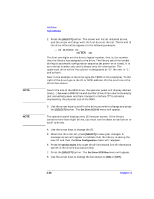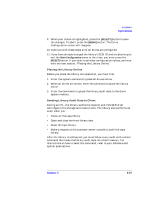HP Surestore Tape Library Model 4/40 SAN Solution Installation Guide - Page 46
Fibre Channel Bridges
 |
View all HP Surestore Tape Library Model 4/40 manuals
Add to My Manuals
Save this manual to your list of manuals |
Page 46 highlights
Installation Fibre Channel Bridges Figure 2-8 Fibre Channel Bridges HP SureStore E SCSI Bridge FC 4/2 The HP SureStore E SCSI Bridge FC 4/2 is a user-expandable device that offers one or two short-wave optical Fibre Channel (FC) ports and one to four Fast-Wide Differential SCSI ports. The bridge allows you to connect your SCSI tape library into a FC SAN. For tape SAN configurations, only one of the Bridge's FC ports should be used. Typical installations will have the bridge connected to either a single host or a switched fabric. For a single host, the unit can be directly attached to the FC host bus adapter (HBA) in a Point-to-Point fashion; in FC switch fabric environments, the bridge is plugged into the switch. Connecting the HP SureStore E SCSI Bridge FC 4/2 to the FC SAN: 1. Plug in the bridge power cord. 2. Open the door on the front panel and turn the power on (see Figure 2-8). After approximately one minute, the bridge will complete the self-test and display system status. Bridge FC 4/2 Front View 2-28 Chapter 2