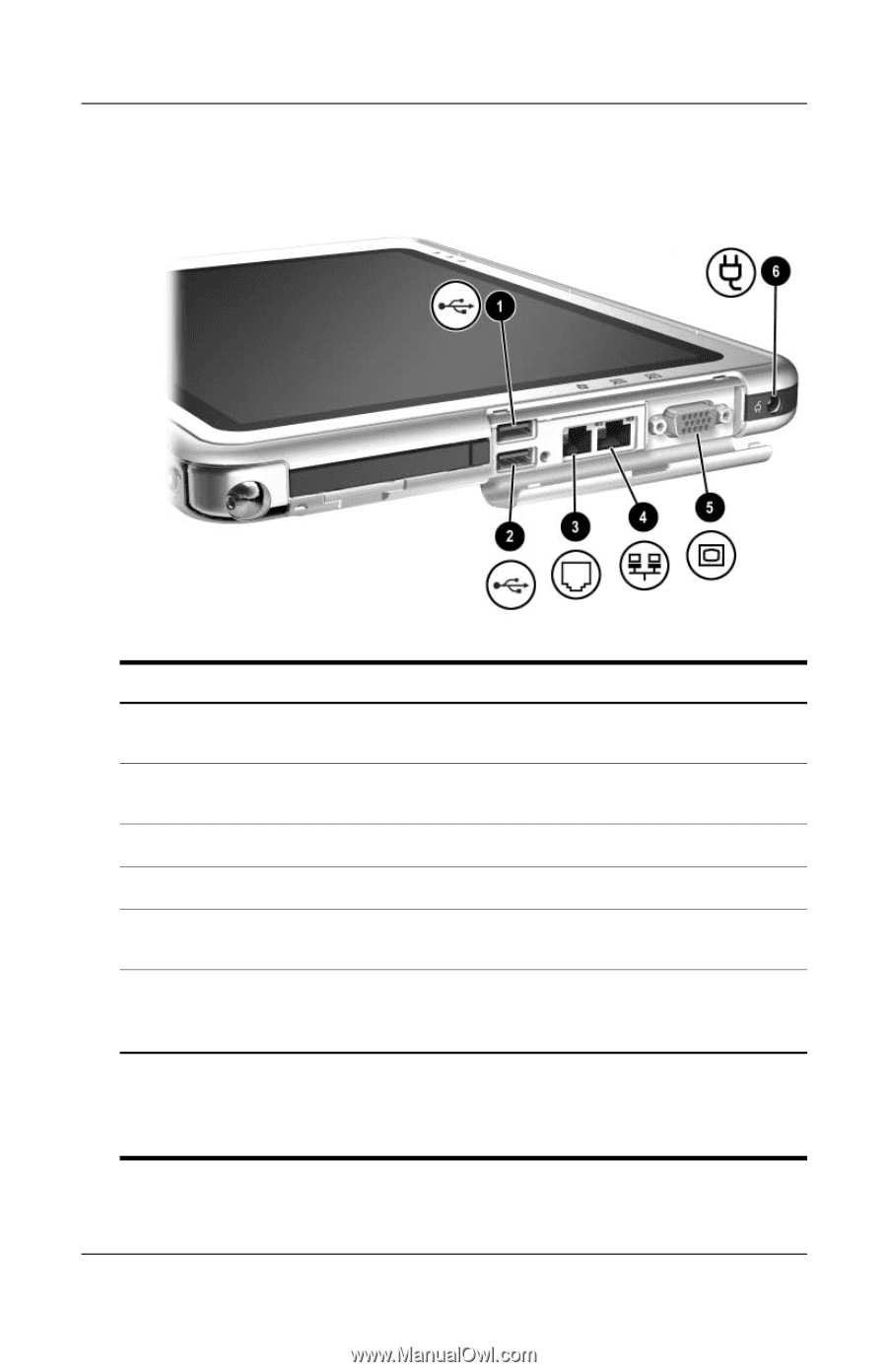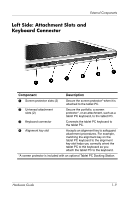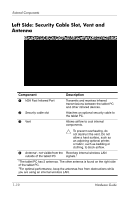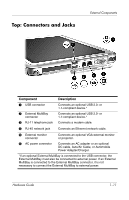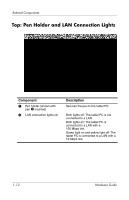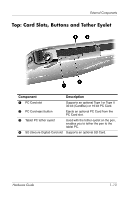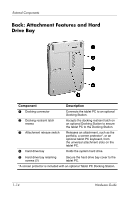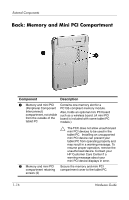HP TC1000 Compaq Tablet PC TC1100 Series Hardware Guide - Page 20
Top: Connectors and Jacks
 |
UPC - 613326724071
View all HP TC1000 manuals
Add to My Manuals
Save this manual to your list of manuals |
Page 20 highlights
Top: Connectors and Jacks External Components Component Description 1 USB connector 2 External MultiBay connector 3 RJ-11 telephone jack Connects an optional USB 2.0- or 1.1-compliant device.* Connects an optional USB 2.0- or 1.1-compliant device.* Connects a modem cable. 4 RJ-45 network jack Connects an Ethernet network cable. 5 External monitor connector Connects an optional VGA external monitor or projector. 6 AC power connector Connects an AC adapter or an optional DC cable, Auto/Air Cable, or Automobile Power Adapter/Charger. *If an optional External MultiBay is connected to the USB connector, the External MultiBay must also be connected to external power. If an External MultiBay is connected to the External MultiBay connector, it is not necessary to connect the External MultiBay to external power. Hardware Guide 1-11