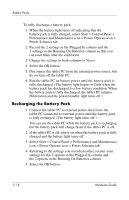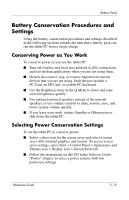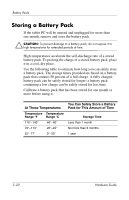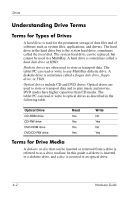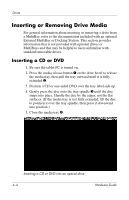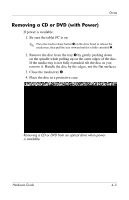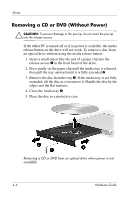HP TC1000 Compaq Tablet PC TC1100 Series Hardware Guide - Page 83
Understanding Drive Terms, Terms for Types of Drives, Terms for Drive Media - drivers
 |
UPC - 613326724071
View all HP TC1000 manuals
Add to My Manuals
Save this manual to your list of manuals |
Page 83 highlights
Drives Understanding Drive Terms Terms for Types of Drives A hard drive is used for the permanent storage of data files and of software such as system files, applications, and drivers. The hard drive in the hard drive bay is the system hard drive, sometimes called the local disk. The system hard drive can be replaced, but cannot be used in a MultiBay. A hard drive is sometimes called a hard disk drive or HDD. Diskette drives are often used to store or transport data. The tablet PC can read or write to any MultiBay diskette drive. A diskette drive is sometimes called a floppy disk drive, floppy drive, or FDD. Optical drives include CD and DVD drives. Optical drives are used to store or transport data and to play music and movies. DVD media have higher capacities than CD media. The tablet PC can read or write to optical drives as described in the following table. Optical Drive CD-ROM drive CD-RW drive DVD-ROM drive DVD/CD-RW drive Read Yes Yes Yes Yes Write No Yes No Yes Terms for Drive Media A diskette or disc that can be inserted or removed from a drive is referred to as a drive medium. In this guide a diskette is inserted in a diskette drive, and a disc is inserted in an optical drive. 4-2 Hardware Guide