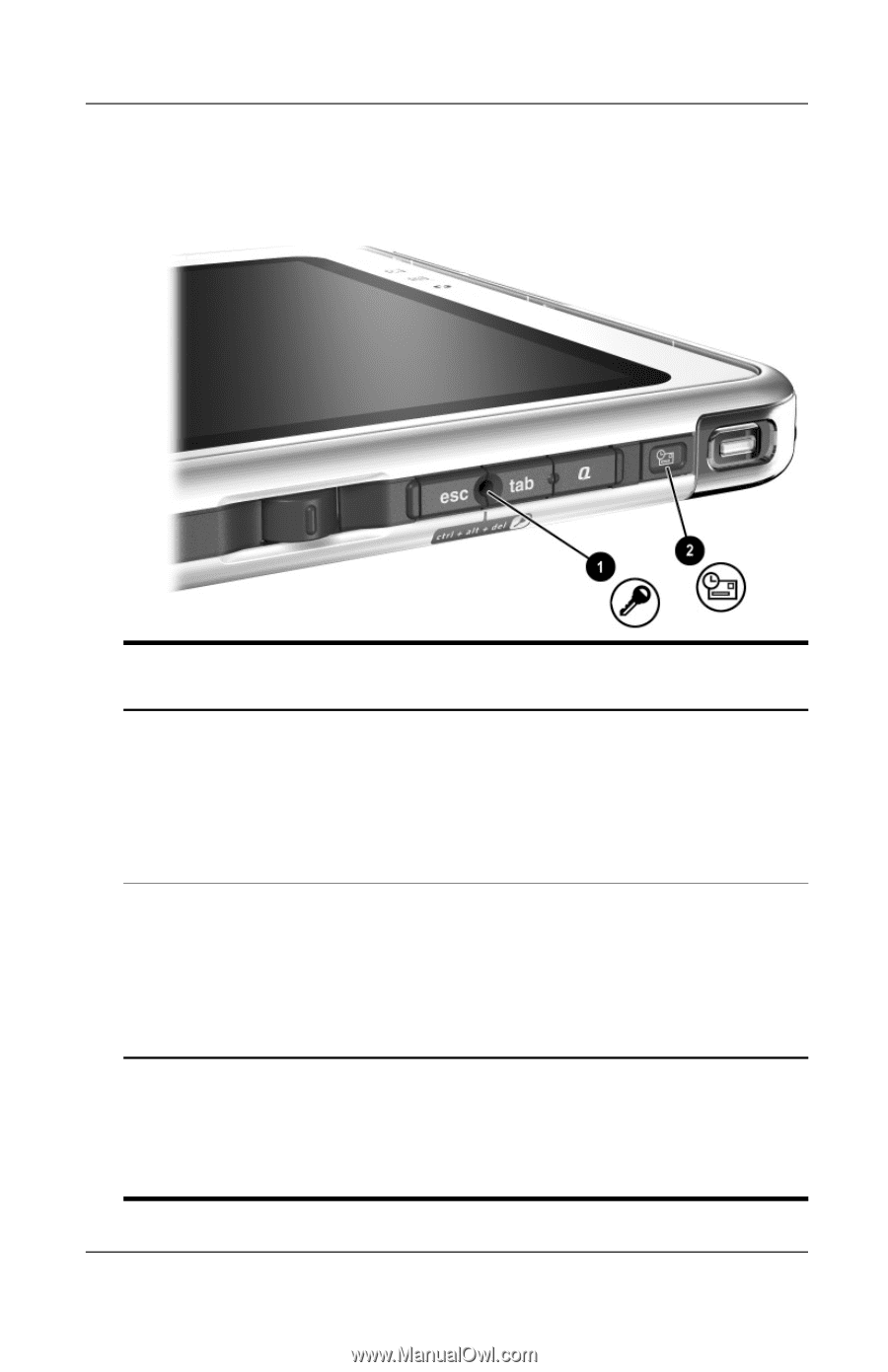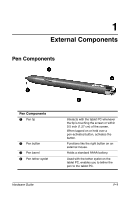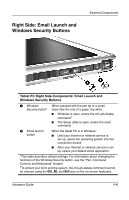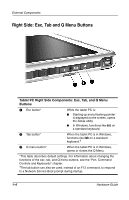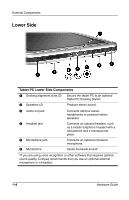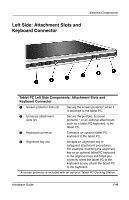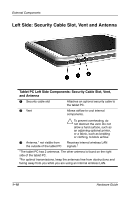HP TC1000 Hardware Guide - Page 13
Right Side: Email Launch and Windows Security Buttons
 |
UPC - 613326724071
View all HP TC1000 manuals
Add to My Manuals
Save this manual to your list of manuals |
Page 13 highlights
Right Side: Email Launch and Windows Security Buttons External Components Tablet PC Right Side Components: Email Launch and Windows Security Buttons 1 Windows When pressed with the pen tip or a small Security button* object like the end of a paper clip while: ■ Windows is open, enters the ctrl+alt+delete command.† ■ The Setup utility is open, enters the reset command. 2 Email launch button When the tablet PC is in Windows: ■ Until your Internet or network service is set up, opens the operating system Internet connection wizard. ■ After your Internet or network service is set up, opens your default email application. *This table describes default settings. For information about changing the functions of the Windows Security button, see the "Pen, Command Controls and Keyboards" chapter. †To protect your work and the system, the ctrl+alt+delete command cannot be entered using the Ctrl, Alt, and Del keys on the on-screen keyboard. Hardware Guide 1-5