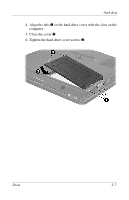HP Tc4400 Drives - Windows Vista - Page 15
Index
 |
UPC - 883585078639
View all HP Tc4400 manuals
Add to My Manuals
Save this manual to your list of manuals |
Page 15 highlights
Index A accelerometer 3-1 airport security devices 1-2 D drive connector pins 1-2 drive light 2-1 drives affected by airport security 1-2 caring for 1-1 E external devices, connecting 4-2 H hard drive caring for 1-1 drive light 2-1 installing 3-6 removing 3-4 replacing 3-3 HP Mobile Data Protection 3D 3-1 I installing the hard drive 3-6 L lights, drive 2-1 M MultiBay II, external 4-2 P protecting the disk drive 3-1 R replacing the hard drive 3-3 Drives Index-1

Drives
Index–1
Index
A
accelerometer
3–1
airport security devices
1–2
D
drive connector pins
1–2
drive light
2–1
drives
affected by airport security
1–2
caring for
1–1
E
external devices, connecting
4–2
H
hard drive
caring for
1–1
drive light
2–1
installing
3–6
removing
3–4
replacing
3–3
HP Mobile Data Protection 3D
3–1
I
installing the hard drive
3–6
L
lights, drive
2–1
M
MultiBay II, external
4–2
P
protecting the disk drive
3–1
R
replacing the hard drive
3–3