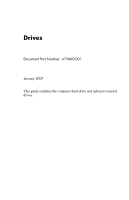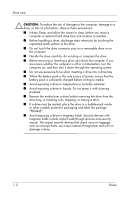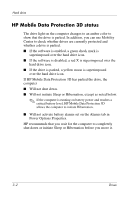HP Tc4400 Drives - Windows Vista - Page 2
Contents - hard drive replacement
 |
UPC - 883585078639
View all HP Tc4400 manuals
Add to My Manuals
Save this manual to your list of manuals |
Page 2 highlights
Contents Contents 1 Drive care 2 Drive light 3 Hard drive HP Mobile Data Protection 3D with digital accelerometer 3-1 HP Mobile Data Protection 3D status 3-2 HP Mobile Data Protection 3D software 3-3 Replacing the hard drive 3-3 4 External drives Optional external devices 4-2 Optional external MultiBay devices 4-2 Index Drives ii

Drives
ii
Contents
Contents
1
Drive care
2
Drive light
3
Hard drive
HP Mobile Data Protection 3D with
digital accelerometer . . . . . . . . . . . . . . . . . . . . . . . . . . . .
3–1
HP Mobile Data Protection 3D status . . . . . . . . . . . .
3–2
HP Mobile Data Protection 3D software. . . . . . . . . .
3–3
Replacing the hard drive . . . . . . . . . . . . . . . . . . . . . . . . .
3–3
4
External drives
Optional external devices. . . . . . . . . . . . . . . . . . . . . . . . .
4–2
Optional external MultiBay devices. . . . . . . . . . . . . . . . .
4–2
Index