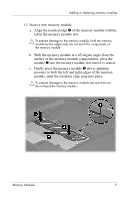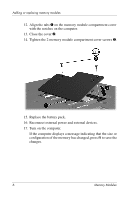HP Tc4400 Memory Modules - Windows Vista - Page 10
Remove the 6 screws from the bottom of the computer, three T8M2.0x9.0 screws, and one T8M2.0x5.0 screw
 |
UPC - 883585078639
View all HP Tc4400 manuals
Add to My Manuals
Save this manual to your list of manuals |
Page 10 highlights
Adding or replacing memory modules 8. Remove the 6 screws from the bottom of the computer: three T8M2.0x9.0 screws 1, two T8M2.0x18.0 screws 2, and one T8M2.0x5.0 screw 3. Ä The screws in the bottom of the computer are of different lengths. To protect the computer, be sure to keep track of the screws by size and location for safe replacement. 8 Memory Modules
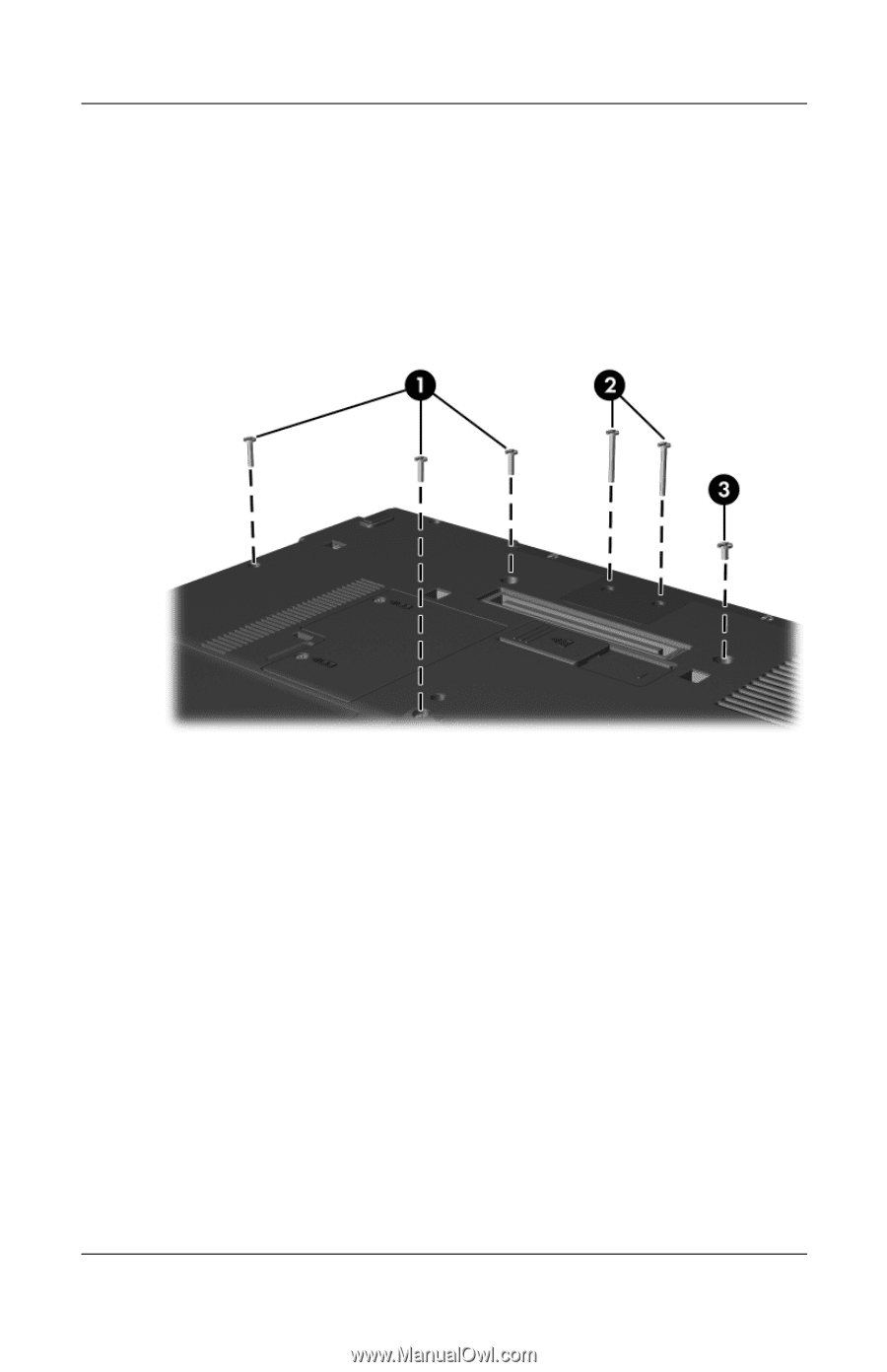
8
Memory Modules
Adding or replacing memory modules
8. Remove the 6 screws from the bottom of the computer:
three T8M2.0x9.0 screws
1
, two T8M2.0x18.0 screws
2
,
and one T8M2.0x5.0 screw
3
.
Ä
The screws in the bottom of the computer are of different
lengths. To protect the computer, be sure to keep track of the
screws by size and location for safe replacement.