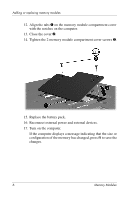HP Tc4400 Memory Modules - Windows Vista - Page 13
Remove the pointing stick cable from the pointing stick, in its connector.
 |
UPC - 883585078639
View all HP Tc4400 manuals
Add to My Manuals
Save this manual to your list of manuals |
Page 13 highlights
Adding or replacing memory modules 13. Pull up on each end of the pointing stick connector collar 1 that holds the pointing stick cable 2 in its connector. 14. Remove the pointing stick cable from the pointing stick connector. Memory Modules 11

Adding or replacing memory modules
Memory Modules
11
13. Pull up on each end of the pointing stick connector collar
1
that holds the pointing stick cable
2
in its connector.
14. Remove the pointing stick cable from the pointing stick
connector.