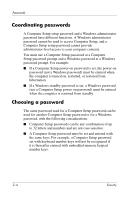HP Tc4400 Security - Page 9
Computer Setup password, Function, Windows password, Start > Help and Support, Passwords, Security
 |
UPC - 883585078639
View all HP Tc4400 manuals
Add to My Manuals
Save this manual to your list of manuals |
Page 9 highlights
Passwords Computer Setup password Function Embedded security password When enabled as a BIOS password, protects access to the computer contents when the computer is turned on, restarted, or restored from hibernation. This password requires the optional embedded security chip to support this security feature. For additional information, refer to "ProtectTools Security Manager (select models only)." Windows password Function Administrator password* Protects access to Windows administrator-level computer contents. User password* Protects access to a Windows user account. It also protects access to the computer contents and must be entered when you resume from standby or restore from hibernation. *For information about setting a Windows administrator password or a Windows user password, select Start > Help and Support. Security 2-3