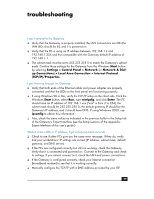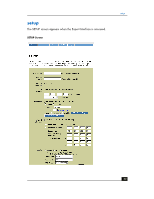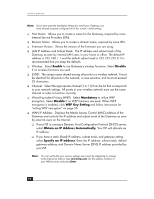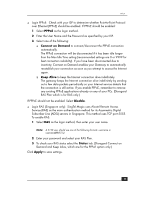HP Wireless Gateway hn200w HP Wireless Gateway hn200w - (English) User Guide - Page 51
appendix: the expert interface, advanced administration
 |
View all HP Wireless Gateway hn200w manuals
Add to My Manuals
Save this manual to your list of manuals |
Page 51 highlights
appendix: the expert interface advanced administration For your convenience, a Web-based administrative utility called the Expert Interface has been programmed into your Gateway. Advanced Gateway administrative tasks may be performed through this interface. The Expert Interface may be accessed through any computer on the network by typing http://192.168.1.1 in the address box of your Web browser (such as Internet Explorer or Netscpe Navigator) and pressing Enter. The Enter Network Password dialog box appears. Enter Network Password dialog box 1 Leave the User Name field blank. 2 Type admin into the Password field. Note: "admin" is the default password. We recommend that you change this password periodically by following the directions in the Password section of this Appendix. 3 Click OK. 51