HP Xb3000 HP Docking Station - Reference Guide - Page 15
Undocking the Computer
 |
UPC - 882780374928
View all HP Xb3000 manuals
Add to My Manuals
Save this manual to your list of manuals |
Page 15 highlights
Docking and Undocking Undocking the Computer 1. Close the computer. If you close the computer when the power is on, the computer may enter standby mode. To resume operation after undocking, open the computer, and then press the power button. Reference Guide 2-5
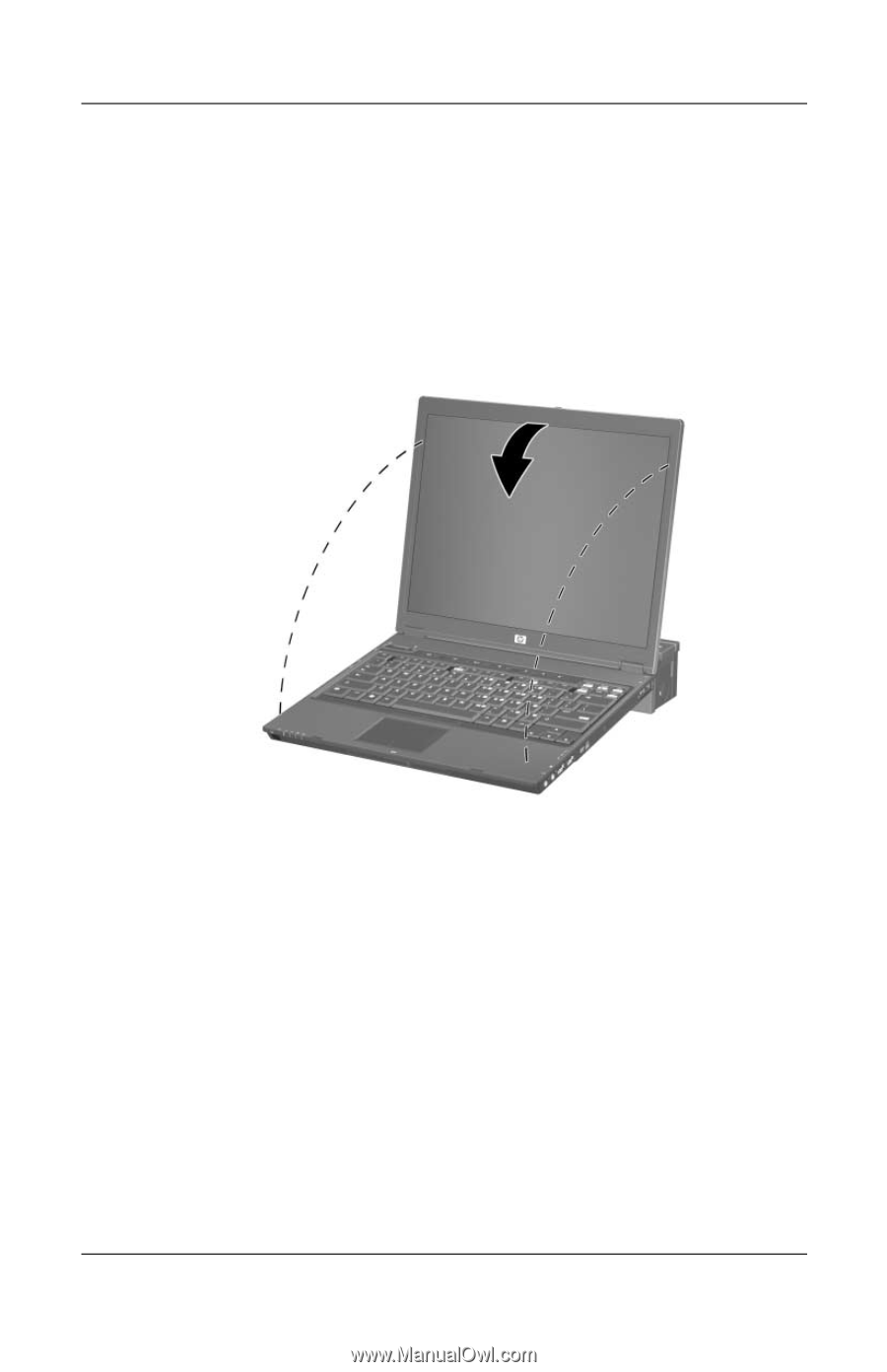
Docking and Undocking
Reference Guide
2–5
Undocking the Computer
1. Close the computer. If you close the computer when the
power is on, the computer may enter standby mode. To
resume operation after undocking, open the computer, and
then press the power button.














