HP Xb3000 HP Docking Station - Reference Guide - Page 25
Undocking Problems
 |
UPC - 882780374928
View all HP Xb3000 manuals
Add to My Manuals
Save this manual to your list of manuals |
Page 25 highlights
Troubleshooting Undocking Problems Problem The computer will not disconnect from the docking station. Possible Cause The connectors are jammed. The HP/Kensington Cable Lock is in the locked position. Solution Press the eject button all the way in. If the computer does not disconnect, repeat this procedure to disconnect the computer. Ä Applying excessive force may damage connector pins. Unlock the lock and then disconnect the computer. Reference Guide A-3
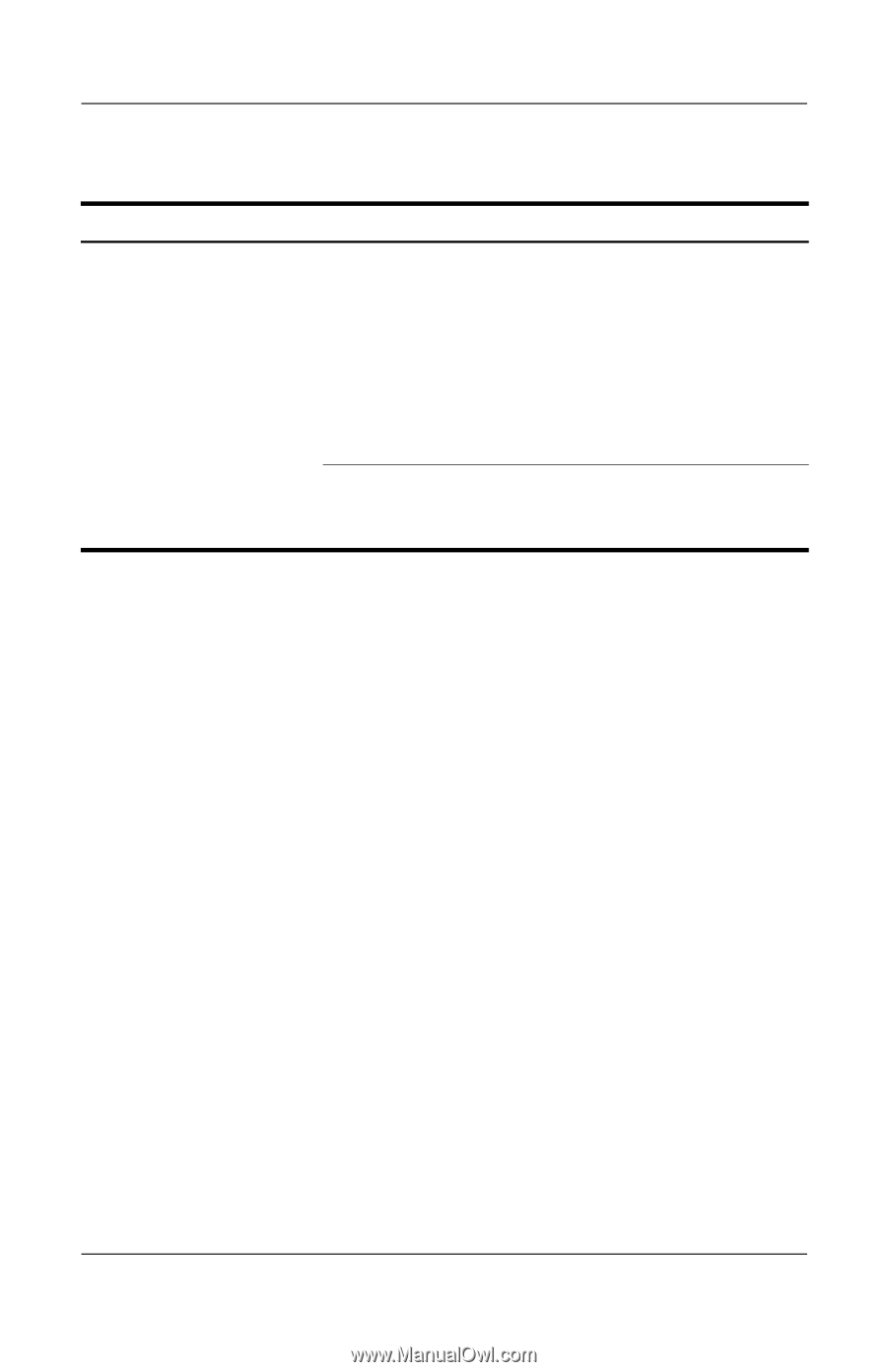
Troubleshooting
Reference Guide
A–3
Undocking Problems
Problem
Possible Cause
Solution
The computer will not
disconnect from the
docking station.
The connectors are
jammed.
Press the eject button all the
way in. If the computer does
not disconnect, repeat this
procedure to disconnect the
computer.
Ä
Applying
excessive
force may damage
connector pins.
The HP/Kensington
Cable Lock is in the
locked position.
Unlock the lock and then
disconnect the computer.










