HP Xb3000 HP Docking Station - Reference Guide - Page 7
Identifying Right-Side Components
 |
UPC - 882780374928
View all HP Xb3000 manuals
Add to My Manuals
Save this manual to your list of manuals |
Page 7 highlights
Getting Started Identifying Right-Side Components Component 1 Computer eject button and docking light 2 Integrated cable lock slot Description Ejects the computer from the docking station. Docking light is turned on when the computer is properly aligned. ✎ Refer to Chapter 2, "Docking and Undocking," for details. Supports the HP/Kensington Cable Lock, which secures the docking station and a connected computer. 1-4 Reference Guide
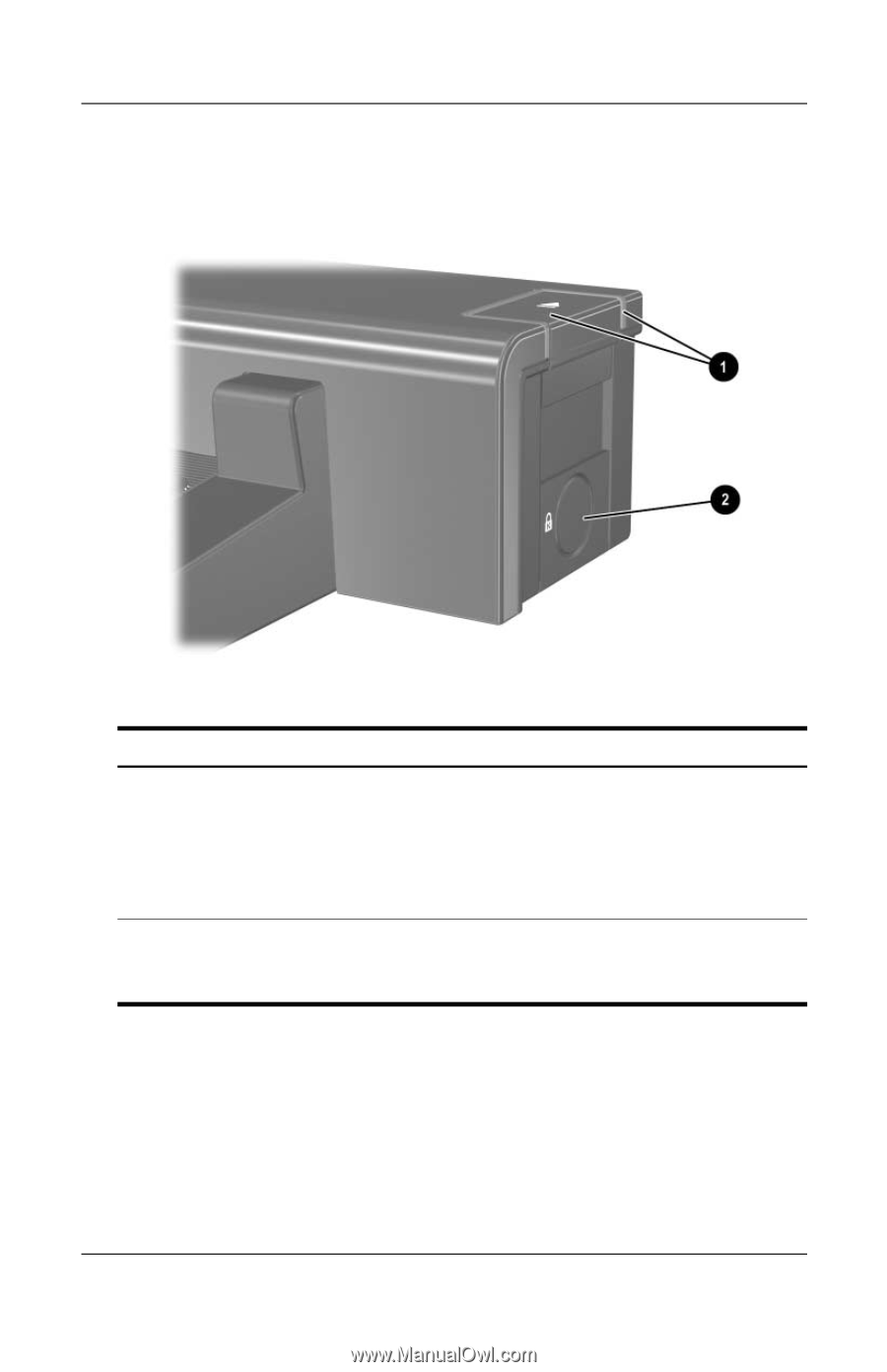
1–4
Reference Guide
Getting Started
Identifying Right-Side Components
Component
Description
1
Computer eject button
and docking light
Ejects the computer from the docking
station. Docking light is turned on
when the computer is properly aligned.
✎
Refer to Chapter 2, “
Docking
and Undocking
,” for details.
2
Integrated cable lock slot
Supports the HP/Kensington Cable
Lock, which secures the docking
station and a connected computer.














