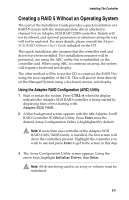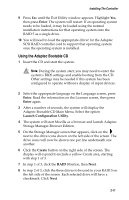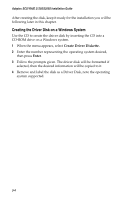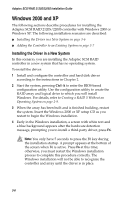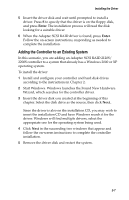HP Xw6200 Adaptec SCSI RAID 2120S: Installation Guide - Page 33
Driver Disks
 |
UPC - 882780333536
View all HP Xw6200 manuals
Add to My Manuals
Save this manual to your list of manuals |
Page 33 highlights
Adaptec SCSI RAID 2120S/2200S Installation Guide Driver Disks Any system having an Adaptec SCSI RAID controller installed will need to have an appropriate driver installed for the controller to operate properly. Note: When using Adaptec Storage Manager-Browser Edition to create and manage arrays, a system that is not acting as a managed system will not require a driver to be installed. Installations are easier when the drivers are available on a floppy disk. Creating this driver disk from the CD included with the controller is simple. There are two ways shown on the following pages for making the driver disk. The first starts your system from the CD and is suggested if you are building a new system, if the system isn't running as you start this driver installation, or if your system doesn't run Windows. If you are adding a new driver to a system that is already running, starting from the CD may not be desirable. For those situations, you can create the driver disk by inserting the CD into a running system (or by using another system, since this technique works on Windows systems) and following the directions on the next page. Note: When creating a driver disk for Linux system use, four types of processor types are offered; i386, i586, i686, and Athlon. Use the driver that supports the processor on your system. Driver 386 486 P1 P2 P3 P4 K-6 Athlon i386 x x i586 xx i686 xxx Athlon x 3-2