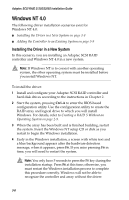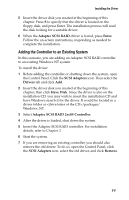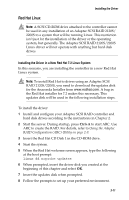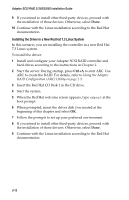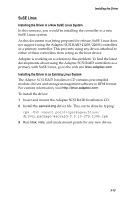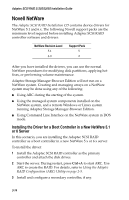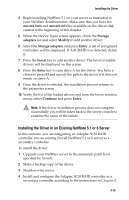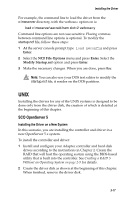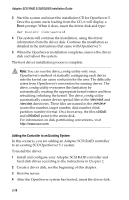HP Xw6200 Adaptec SCSI RAID 2120S: Installation Guide - Page 44
SuSE Linux, Installing the Driver in a New SuSE Linux System
 |
UPC - 882780333536
View all HP Xw6200 manuals
Add to My Manuals
Save this manual to your list of manuals |
Page 44 highlights
Installing the Driver SuSE Linux Installing the Driver in a New SuSE Linux System In this scenario, you would be installing the controller in a new SuSE Linux system. As this document was being prepared for release, SuSE Linux does not support using the Adaptec SCSI RAID 2120S/2200S controllers as a primary controller. This prevents using any drives attached to either of these controllers from acting as the boot device. Adaptec is working on a solution to this problem. To find the latest developments about using the Adaptec SCSI RAID controllers as a primary with SuSE Linux, go to the web site linux.adaptec.com. Installing the Driver in an Existing Linux System The Adaptec SCSI RAID Installation CD contains precompiled module drivers and storage management software in RPM format. For current information, visit http://linux.adaptec.com. To install the driver: 1 Insert and mount the Adaptec SCSI RAID Installation CD. 2 Install the aacraid.img driver file. This can be done by typing: rpm -Uvh /packages/Linux/ driver_package/aacraid-0.9.10-27D.i386.rpm 3 Run fdisk, mkfs, and create mount points for any new drives. 3-13