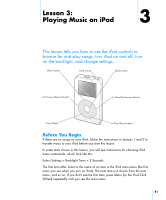HP mp5001 Tutorial - iPod from HP (color) - Page 16
Lesson 2, Transferring Music to iPod
 |
UPC - 829160906461
View all HP mp5001 manuals
Add to My Manuals
Save this manual to your list of manuals |
Page 16 highlights
Lesson 2: 2 Transferring Music to iPod This lesson tells you how to charge the iPod battery, connect iPod to your PC, and transfer music from your PC to iPod. Before You Begin Before you start, make sure you have each of the following items on hand: • Your iPod and your PC • The iPod Power Adapter that came with your iPod • The iPod Dock Connector to FireWire Cable that came with your iPod • The iPod Dock Connector to USB 2.0 Cable that came with your iPod (needed for use with some PCs only - see below) 16

16
2
Lesson 2:
Transferring Music to iPod
This lesson tells you how to charge the iPod battery,
connect iPod to your PC, and transfer music from your
PC to iPod.
Before You Begin
Before you start, make sure you have each of the following items on hand:
•
Your iPod and your PC
•
The iPod Power Adapter that came with your iPod
•
The iPod Dock Connector to FireWire Cable that came with your iPod
•
The iPod Dock Connector to USB 2.0 Cable that came with your iPod (needed
for use with some PCs only — see below)