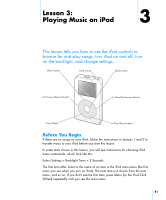HP mp5001 Tutorial - iPod from HP (color) - Page 26
Lesson 4, Using iPod as a Hard Disk
 |
UPC - 829160906461
View all HP mp5001 manuals
Add to My Manuals
Save this manual to your list of manuals |
Page 26 highlights
Lesson 4: 4 Using iPod as a Hard Disk You can use iPod as an external hard disk. That means you can connect it to your PC and copy files from your PC to your iPod, or from your iPod to your PC. This can be very useful if you want to move documents or other files from one PC to another, or keep a backup copy of files. Before You Begin To complete tasks in this lesson, you'll connect iPod to your PC. To learn how to connect iPod to your PC, follow the instructions in Lesson 2 of this tutorial. 26

26
4
Lesson 4:
Using iPod as a Hard Disk
You can use iPod as an external hard disk. That
means you can connect it to your PC and copy files
from your PC to your iPod, or from your iPod to
your PC.
This can be very useful if you want to move documents or other files from one PC
to another, or keep a backup copy of files.
Before You Begin
To complete tasks in this lesson, you’ll connect iPod to your PC. To learn how to
connect iPod to your PC, follow the instructions in Lesson 2 of this tutorial.