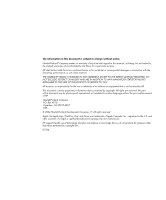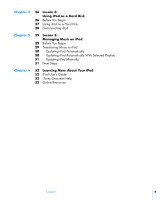HP mp5001 Tutorial - iPod from HP (color) - Page 3
Contents - battery
 |
UPC - 829160906461
View all HP mp5001 manuals
Add to My Manuals
Save this manual to your list of manuals |
Page 3 highlights
Contents 1 Preface 5 iPod and iTunes at a Glance 6 How to Use the Tutorial 6 Before You Begin Chapter 1 11 Lesson 1: Getting Music Into iTunes 12 Before You Begin 12 Importing Music From Your Audio CDs Into iTunes 13 Buying Songs Online Using the iTunes Music Store 15 Adding Songs Already on Your PC to the iTunes Library 15 Once You Have Imported Songs Chapter 2 16 Lesson 2: Transferring Music to iPod 16 Before You Begin 17 Charging the iPod Battery 17 Connecting iPod to Your PC 19 Transferring Music to iPod 20 Disconnecting iPod After Transferring Music 20 Once You Have Transferred Music Chapter 3 21 Lesson 3: Playing Music on iPod 21 Before You Begin 22 Using the iPod Menus 23 Playing Songs 24 Using the Other Controls 24 Disabling the iPod Controls Using the Hold Switch 24 Turning iPod On and Off 25 Using the Backlight 25 Once You Have Learned to Play Music on iPod 3