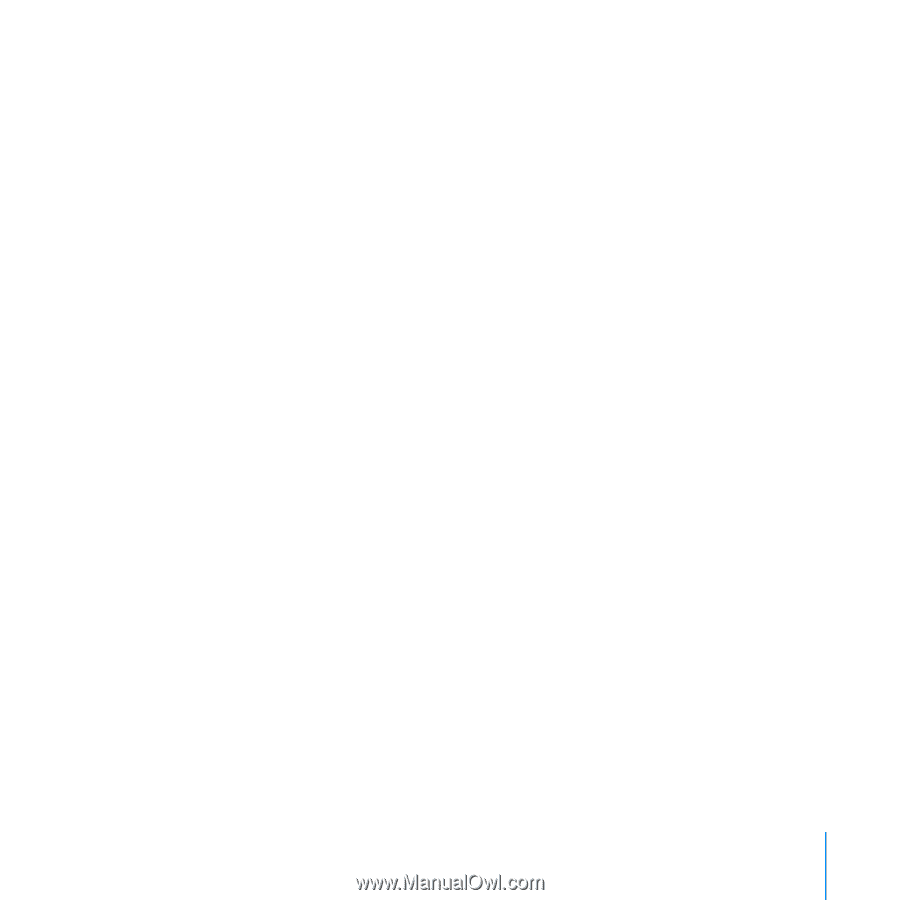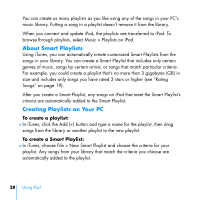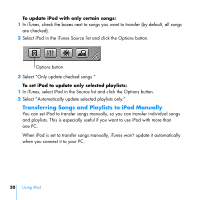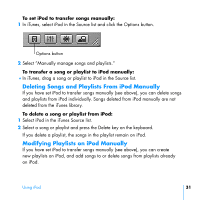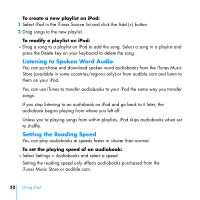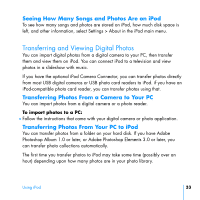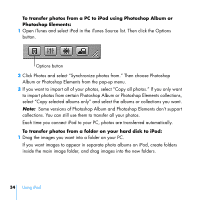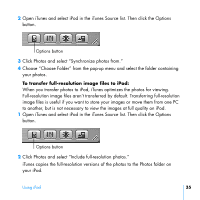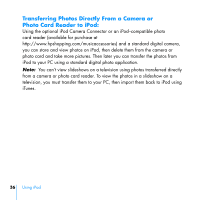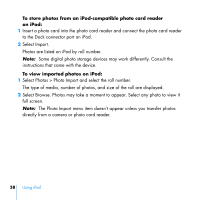HP mp5001 User's Guide 1.1 - iPod plus HP (color) - Page 33
Transferring and Viewing Digital Photos, Seeing How Many Songs and Photos Are on iPod
 |
UPC - 829160906461
View all HP mp5001 manuals
Add to My Manuals
Save this manual to your list of manuals |
Page 33 highlights
Seeing How Many Songs and Photos Are on iPod To see how many songs and photos are stored on iPod, how much disk space is left, and other information, select Settings > About in the iPod main menu. Transferring and Viewing Digital Photos You can import digital photos from a digital camera to your PC, then transfer them and view them on iPod. You can connect iPod to a television and view photos in a slideshow with music. If you have the optional iPod Camera Connector, you can transfer photos directly from most USB digital cameras or USB photo card readers to iPod. if you have an iPod-compatible photo card reader, you can transfer photos using that. Transferring Photos From a Camera to Your PC You can import photos from a digital camera or a photo reader. To import photos to a PC: ■ Follow the instructions that came with your digital camera or photo application. Transferring Photos From Your PC to iPod You can transfer photos from a folder on your hard disk. If you have Adobe Photoshop Album 1.0 or later, or Adobe Photoshop Elements 3.0 or later, you can transfer photo collections automatically. The first time you transfer photos to iPod may take some time (possibly over an hour) depending upon how many photos are in your photo library. Using iPod 33