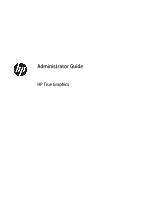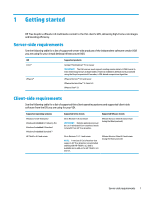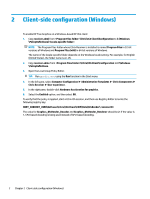HP t505 Administrator Guide 2
HP t505 Manual
 |
View all HP t505 manuals
Add to My Manuals
Save this manual to your list of manuals |
HP t505 manual content summary:
- HP t505 | Administrator Guide 2 - Page 1
Administrator Guide HP True Graphics - HP t505 | Administrator Guide 2 - Page 2
, 2017 HP Development Company, L.P. Citrix, XenApp, and XenDesktop are trademarks of Citrix Systems, Inc. and/or one more of its subsidiaries, and may be registered in the United States Patent and Trademark Office and in other countries. VMware, Horizon, Horizon View, and VMware View are registered - HP t505 | Administrator Guide 2 - Page 3
-side requirements ...1 Client-side requirements ...1 2 Client-side configuration (Windows) ...2 3 Client-side configuration (HP ThinPro) ...3 Compression settings ...3 Window settings ...3 Monitor layout and hardware limitations ...3 Enabling HP True Graphics for multiple monitors on the HP t420 - HP t505 | Administrator Guide 2 - Page 4
iv - HP t505 | Administrator Guide 2 - Page 5
5.0 and newer Supported Citrix clients Supported VMware clients Citrix Receiver 4.4 and newer IMPORTANT: Remote applications must be run in windowed (non-seamless) mode to benefit from HP True Graphics. VMware Horizon Client 4.0 and newer (using the Blast protocol) Citrix Receiver 13.1.1 and - HP t505 | Administrator Guide 2 - Page 6
(Windows) To enable HP True Graphics on a Windows-based HP thin client: 1. Copy receiver.adml from \Citrix\ICA Client\Configuration to C:\Windows \PolicyDefinitions\. NOTE: The Program Files folder where Citrix Receiver is installed is named Program - HP t505 | Administrator Guide 2 - Page 7
resolution are supported. ● HP t420 Thin Client: Due to its default BIOS configuration, this model uses HP True Graphics for one monitor only, by default. See Enabling HP True Graphics for multiple monitors on the HP t420 on page 4 for more information. ● HP t630 Thin Client: This model supports - HP t505 | Administrator Guide 2 - Page 8
512 MB. After these steps are performed, the amount of memory available for graphics is expanded, and HP True Graphics can be used for two monitors. TIP: These settings can also be configured via HPDM or via the BIOS tools included with HP ThinPro. 4 Chapter 3 Client-side configuration (HP ThinPro) - HP t505 | Administrator Guide 2 - Page 9
Consider the following when using HP True Graphics: ● After connecting to a remote desktop, you can use Citrix HDX Monitor to determine which encoder is compatible with older versions of Citrix clients, and HP True Graphics will not provide enhanced performance. ● HP True Graphics might provide some
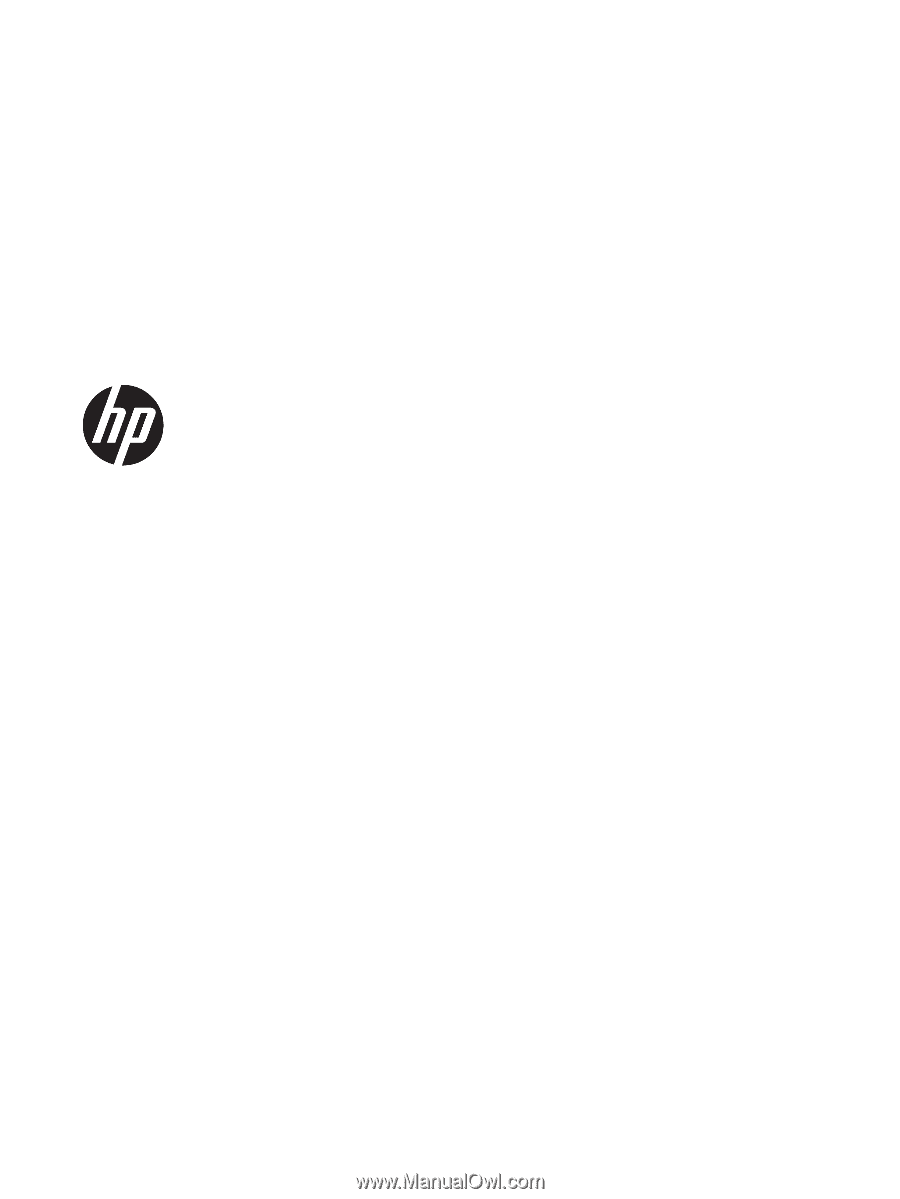
Administrator Guide
HP True Graphics