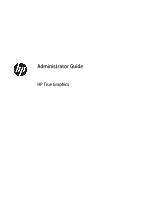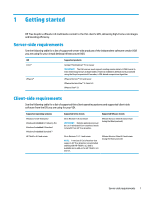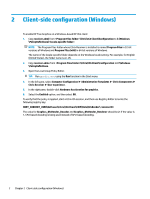HP t505 Administrator Guide 2 - Page 5
Getting started
 |
View all HP t505 manuals
Add to My Manuals
Save this manual to your list of manuals |
Page 5 highlights
1 Getting started HP True Graphics offloads rich multimedia content to the thin client's GPU, delivering high-frame-rate images and boosting efficiency. Server-side requirements See the following table for a list of supported server-side products of the independent software vendor (ISV) you are using for your virtual desktop infrastructure (VDI). ISV Citrix® VMware® Supported products XenApp®/XenDesktop® 7.0 or newer IMPORTANT: The Citrix server must support sending session data in H.264 format (a Citrix technology known as SuperCodec). H.264 is enabled by default and is processed using the DeepCompressionV2 encoder, a CPU-based compression algorithm. VMware Horizon™ 6.0 and newer VMware Horizon View™ 5.2 and 5.3 VMware View® 5.1 Client-side requirements See the following table for a list of supported thin client operating systems and supported client-side software from the ISV you are using for your VDI. Supported operating systems Windows 10 IoT Enterprise Windows Embedded 8.1 Industry Pro Windows Embedded 8 Standard Windows Embedded Standard 7 HP ThinPro 5.0 and newer Supported Citrix clients Supported VMware clients Citrix Receiver 4.4 and newer IMPORTANT: Remote applications must be run in windowed (non-seamless) mode to benefit from HP True Graphics. VMware Horizon Client 4.0 and newer (using the Blast protocol) Citrix Receiver 13.1.1 and newer NOTE: A version of Citrix Receiver that supports HP True Graphics is preinstalled starting with HP ThinPro 5.2 and is available as an add-on for HP ThinPro 5.0 and 5.1. VMware Horizon Client 4.0 and newer (using the Blast protocol) Server-side requirements 1