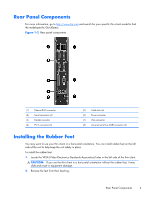HP t505 Hardware Reference Guide t505 Flexible Thin Client - Page 11
Removing the Stand
 |
View all HP t505 manuals
Add to My Manuals
Save this manual to your list of manuals |
Page 11 highlights
3. Insert the tabs into the slots and slide the stand forward until it locks into place. Figure 1-4 Installing the stand Removing the Stand To remove the stand: 1. Turn unit upside down. 2. Press the tab (1), then slide the stand toward the rear of the thin client and lift it off the unit (2). Figure 1-5 Removing the stand Removing the Stand 5

3.
Insert the tabs into the slots and slide the stand forward until it locks into place.
Figure 1-4
Installing the stand
Removing the Stand
To remove the stand:
1.
Turn unit upside down.
2.
Press the tab (1), then slide the stand toward the rear of the thin client and lift it off the unit (2).
Figure 1-5
Removing the stand
Removing the Stand
5