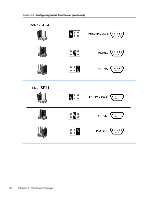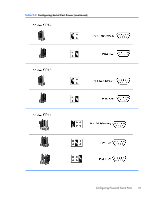HP t505 Hardware Reference Guide t505 Flexible Thin Client - Page 22
Serial Port Jumper Locations on the System Board, on Serial, Port Jumper Locations
 |
View all HP t505 manuals
Add to My Manuals
Save this manual to your list of manuals |
Page 22 highlights
CAUTION: To prevent severe equipment damage, carefully verify the location of the COM Port Jumper before you configure it. See Figure 2-4 Serial Port Jumper Locations on the System Board on page 14 for locations. NOTE: The jumpers in the following table are in the same orientation illustrated in Figure 2-4 Serial Port Jumper Locations on the System Board on page 14. Table 2-3 Configuring Serial Port Power 16 Chapter 2 Hardware Changes

CAUTION:
To prevent severe equipment damage, carefully verify the location of the COM Port
Jumper before you configure it. See
Figure
2
-
4
Serial Port Jumper Locations on the System Board
on page
14
for locations.
NOTE:
The jumpers in the following table are in the same orientation illustrated in
Figure
2
-
4
Serial
Port Jumper Locations on the System Board
on page
14
.
Table 2-3
Configuring Serial Port Power
16
Chapter 2
Hardware Changes