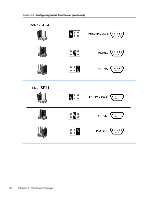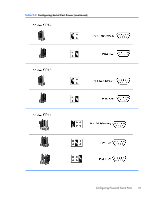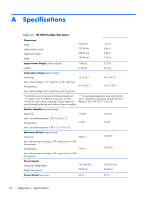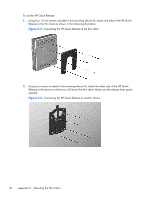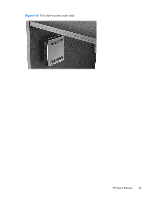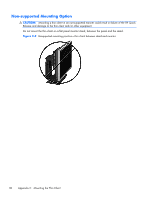HP t505 Hardware Reference Guide t505 Flexible Thin Client - Page 31
Mounting the Thin Client, HP Quick Release
 |
View all HP t505 manuals
Add to My Manuals
Save this manual to your list of manuals |
Page 31 highlights
C Mounting the Thin Client HP Quick Release This thin client incorporates four mounting points on each side of the unit. These mounting points follow the VESA (Video Electronics Standards Association) standard, which provides industry-standard mounting interfaces for Flat Displays (FDs), such as flat panel monitors, flat displays, and flat TVs. The HP Quick Release connects to the VESA-standard mounting points, allowing you to mount the thin client in a variety of orientations. NOTE: When mounting to a thin client, use the 10 mm screws supplied with the HP Quick Release. Figure C-1 HP Quick Release HP Quick Release 25
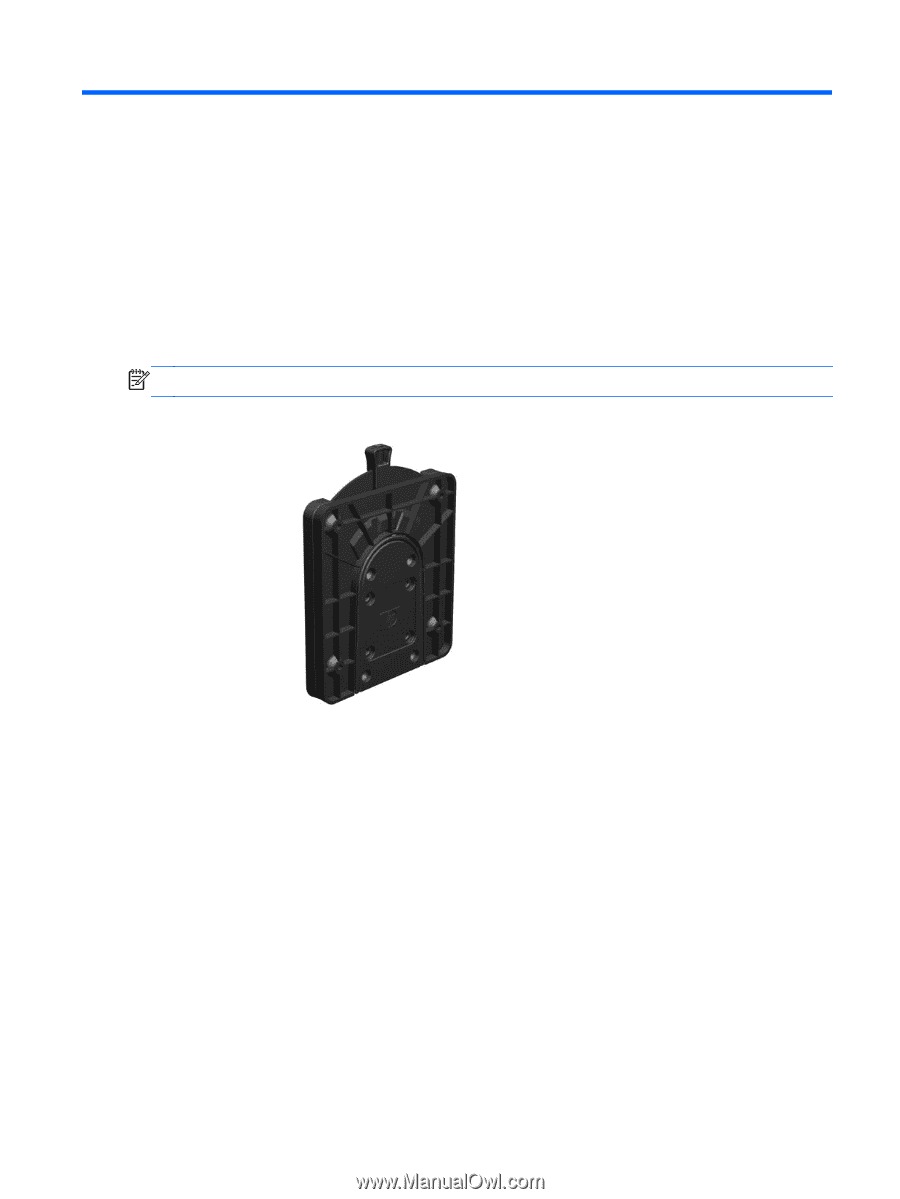
C
Mounting the Thin Client
HP Quick Release
This thin client incorporates four mounting points on each side of the unit. These mounting points follow
the VESA (Video Electronics Standards Association) standard, which provides industry-standard
mounting interfaces for Flat Displays (FDs), such as flat panel monitors, flat displays, and flat TVs. The
HP Quick Release connects to the VESA-standard mounting points, allowing you to mount the thin client
in a variety of orientations.
NOTE:
When mounting to a thin client, use the 10 mm screws supplied with the HP Quick Release.
Figure C-1
HP Quick Release
HP Quick Release
25