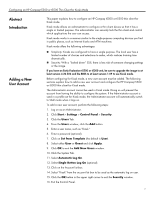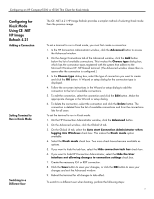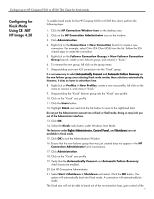HP t5500 Configuring an HP Compaq t5300 or t5500 Thin Client for Kiosk Mode - Page 4
Configuring an HP Compaq t5300 or t5500 Thin Client for Kiosk Mode
 |
View all HP t5500 manuals
Add to My Manuals
Save this manual to your list of manuals |
Page 4 highlights
Configuring an HP Compaq t5300 or t5500 Thin Client for Kiosk Mode 1. Press the power button to start the system. 2. Enter Alt-F4 at the five-second log on display or Log on button. 3. Log on as the user of your choice. 4

Configuring an HP Compaq t5300 or t5500 Thin Client for Kiosk Mode
4
1.
Press the power button to start the system.
2. Enter
Alt-F4
at the five-second log on display or
Log on
button.
3.
Log on as the user of your choice.