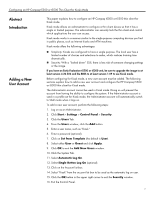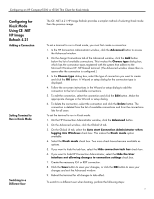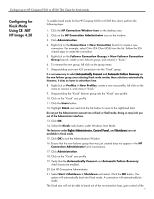HP t5500 Configuring an HP Compaq t5300 or t5500 Thin Client for Kiosk Mode - Page 6
Switching to a, Different User
 |
View all HP t5500 manuals
Add to My Manuals
Save this manual to your list of manuals |
Page 6 highlights
Configuring an HP Compaq t5300 or t5500 Thin Client for Kiosk Mode Switching to a Different User thin client, or shutdown the system from the keyboard or mouse. Closing the remote connection will initiate a reconnection. To switch to a different user when booting, perform the following steps: 1. Press the power button to start the system. 2. Enter Alt-F4 at the five-second log on display or Log on button. 3. Log on as the user of your choice. Microsoft, MS-DOS, Windows, and Windows NT are trademarks of Microsoft Corporation in the U.S. and other countries. © 2004 Hewlett-Packard Development Company , L.P. The information in this document is subject to change without notice. The only warranties for HP products and services are set forth in the express warranty statements accompanying such products and services. Nothing herein should be construed as constituting an additional warranty. HP shall not be liable for technical or editorial errors or omissions contained herein. 4/2004 P/N 354793-002 6