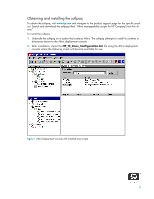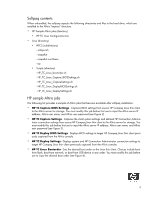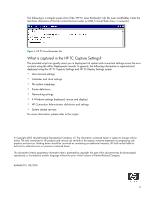HP t5525 Altiris Manageability Scripts on HP Compaq Linux Thin Clients - Page 2
Introduction - linux image
 |
View all HP t5525 manuals
Add to My Manuals
Save this manual to your list of manuals |
Page 2 highlights
Introduction This paper provides IT professionals with an overview of recently-released Altiris Manageability scripts. Using the HP Linux thin client Altiris manageability scripts All HP Compaq Linux thin clients ship with the Altiris manageability agent in the Linux image. This agent allows for asset detection, as well as provides the ability to capture and deploy HP Compaq Linux thin client images. In addition, HP has made available a softpaq that allows you to perform the following functions using the Altiris Deployment Console: • Capture system settings and defined HP Connection Administrator connections from a source HP Compaq Linux thin client system. • Deploy system settings and defined HP Connection Administrator connections to a target HP Compaq Linux thin client system. • Capture BIOS settings from a source HP Compaq Linux thin client system. • Deploy BIOS settings to a target HP Compaq Linux thin client system. • Configure the boot order of a target HP Compaq Linux thin client system. HP Linux thin client system requirements and softpaq limitations The softpaq requires HP Compaq Linux thin client image version - LxST3138 version (t5125 and t5525) or newer. To determine image version, open the "system" applet located in the "settings" panel. You can only deploy BIOS settings on similar hardware from which the settings were captured (similar hardware/software image/configuration). You can only deploy captured system and connection settings on similar hardware from which the settings were captured (similar hardware/software image/configuration). NOTE: Future enhancements to manageability scripts may require that you upgrade to the next version of the image to take advantage of additional manageability features. 2