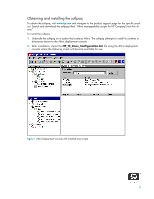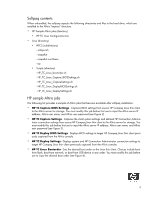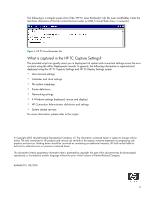HP t5525 Altiris Manageability Scripts on HP Compaq Linux Thin Clients - Page 4
Softpaq contents, HP sample Altiris jobs
 |
View all HP t5525 manuals
Add to My Manuals
Save this manual to your list of manuals |
Page 4 highlights
Softpaq contents When unbundled, the softpaq unpacks the following directories and files to the hard drive, which are installed to the Altiris "express" directory. • HP Sample Altiris jobs (directory) • HP TC Linux Configuration.bin • Linux (directory) • HPCS (subdirectory) - smbput.sh - snapshot - snapshot.conf.base - tar • Scripts (directory) - HP_TC_Linux_bootorder.sh - HP_TC_Linux_Capture_BIOSSettings.sh - HP_TC_Linux_CaptureSettings.sh - HP_TC_Linux_DeployBIOSSettings.sh - HP_TC_Linux_DeploySettings.sh HP sample Altiris jobs The following list provides a sample of Altiris jobs that become available after softpaq installation: • HP TC Capture BIOS Settings - Captures BIOS settings from source HP Compaq Linux thin client to the Altiris server for storage. You must modify this job before first use to input the Altiris server IP address, Altiris user name, and Altiris user password (see Figure 2). • HP TC Capture Settings - Captures the client system settings and defined HP Connection Adminis- trator connection settings from source HP Compaq Linux thin client to the Altiris server for storage. You must modify this job before first use to input the Altiris server IP address, Altiris user name, and Altiris user password (see Figure 3). • HP TC Deploy BIOS Settings - Deploys BIOS settings to target HP Compaq Linux thin client previ- ously captured from the Altiris console. • HP TC Deploy Settings - Deploys system and HP Connection Administrator connection settings to target HP Compaq Linux thin client previously captured from the Altiris console. • HP TC Linux Bootorder - Sets the desired boot order on the Linux thin client. Choices include boot from flash, boot from network, or boot from USB device in any order. You must modify this job before use to input the desired boot order (see Figure 4). 4