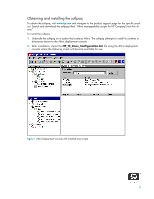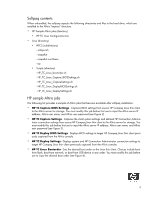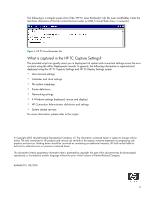HP t5525 Altiris Manageability Scripts on HP Compaq Linux Thin Clients - Page 3
Obtaining and installing the softpaq
 |
View all HP t5525 manuals
Add to My Manuals
Save this manual to your list of manuals |
Page 3 highlights
Obtaining and installing the softpaq To obtain the softpaq, visit www.hp.com and navigate to the product support page for the specific product. Search and download the softpaq titled, "Altiris manageability scripts for HP Compaq Linux thin clients." To install the softpaq: 1. Unbundle the softpaq on a system that contains Altiris. The softpaq attempts to install its contents in directories known to the Altiris deployment console. 2. After installation, import the HP_TC_Linux_Configuration.bin file using the Altiris deployment console where the following scripts will become available for use. Figure 1 Altiris Deployment Console with installed Linux scripts 3

3
Obtaining and installing the softpaq
To obtain the softpaq, visit
www.hp.com
and navigate to the product support page for the specific prod-
uct. Search and download the softpaq titled, “Altiris manageability scripts for HP Compaq Linux thin cli-
ents.”
To install the softpaq:
1.
Unbundle the softpaq on a system that contains Altiris. The softpaq attempts to install its contents in
directories known to the Altiris deployment console.
2.
After installation, import the
HP_TC_Linux_Configuration.bin
file using the Altiris deployment
console where the following scripts will become available for use.
Figure 1
Altiris Deployment Console with installed Linux scripts