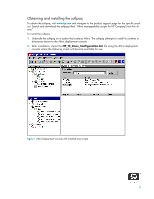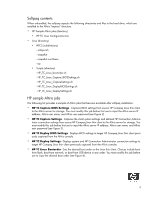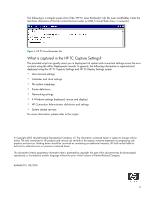HP t5525 Altiris Manageability Scripts on HP Compaq Linux Thin Clients - Page 6
What is captured in the HP TC Capture Settings?
 |
View all HP t5525 manuals
Add to My Manuals
Save this manual to your list of manuals |
Page 6 highlights
The following is a sample screen shot of the "HP TC Linux Bootorder" job file (user modifiable). Note the last three characters of the file control the boot order (u=USB, h=hard/flash drive, n=network). Figure 4 HP TC Linux Bootorder file What is captured in the HP TC Capture Settings? The provided script can greatly assist you in deployment of system and connection settings across the environment using the Altiris Deployment console. In general, the following information is captured and deployed using the HP TC Capture Settings and HP TC Deploy Settings scripts: • User account settings • Calendar and clock settings • File system mappings • Printer definitions • Networking settings • X Windows settings (keyboard, mouse and display) • HP Connection Administrator definitions and settings • System startup services For more information, please refer to the scripts. © Copyright 2005 Hewlett-Packard Development Company, L.P. The information contained herein is subject to change without notice. The only warranties for HP products and services are set forth in the express warranty statements accompanying such products and services. Nothing herein should be construed as constituting an additional warranty. HP shall not be liable for technical or editorial errors or omissions contained herein. This document contains proprietary information that is protected by copyright. No part of this document may be photocopied, reproduced, or translated to another language without the prior written consent of Hewlett-Packard Company. 404640-001, 08/2005 6