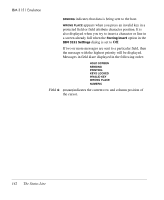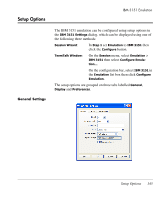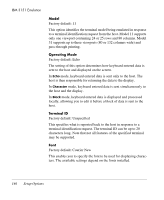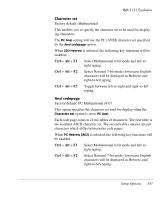HP t5630 TeemTalk 7.0 User Manual - Page 162
Factory default: Echo, Model, Operating Mode, Terminal ID
 |
View all HP t5630 manuals
Add to My Manuals
Save this manual to your list of manuals |
Page 162 highlights
IBM 3151 Emulation Model Factory default: 11 This option identifies the terminal model being emulated in response to a terminal identification request from the host. Model 11 supports only one viewport containing 24 or 25 rows and 80 columns. Model 31 supports up to three viewports (80 or 132 columns wide) and pass-through printing. Operating Mode Factory default: Echo The setting of this option determines how keyboard entered data is sent to the host and displayed on the screen. In Echo mode, keyboard entered data is sent only to the host. The host is then responsible for returning the data to the display. In Character mode, keyboard entered data is sent simultaneously to the host and the display. In Block mode, keyboard entered data is displayed and processed locally, allowing you to edit it before a block of data is sent to the host. Terminal ID Factory default: Unspecified This specifies what is reported back to the host in response to a terminal identification request. The terminal ID can be up to 20 characters long. Note that not all features of the specified terminal may be supported. Font Factory default: Courier New This enables you to specify the font to be used for displaying characters. The available settings depend on the fonts installed. 146 Setup Options