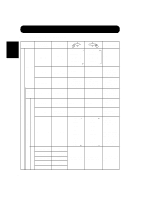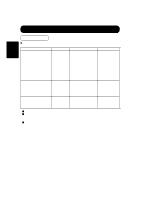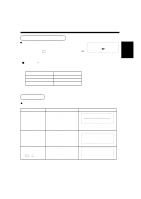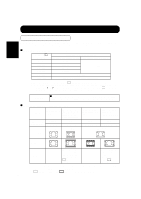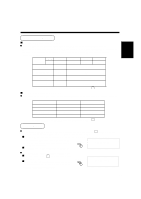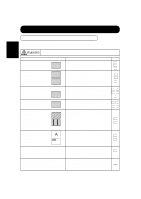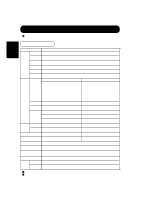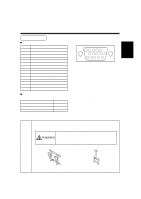Hitachi CMP307XU Owners Guide - Page 24
OTHERFEATURES continued - problems
 |
View all Hitachi CMP307XU manuals
Add to My Manuals
Save this manual to your list of manuals |
Page 24 highlights
ENGLISH OTHERFEATURES (continued) Switching the Display Method qThe display method can be switched by changing the settings of the display area (when the RGB input jack is selected) or display size (when the Video input jack is selected). Switching when the RGB input jack is selected Input signal ( 30 ) (Resolution) 640 x 400 640 x 480 800 x 600 832 x 624 1024 x 768 1280 x 1024 Display area setting (DISPLAY AREA) NORMAL (normal number of pixels) FULL (expanded number of pixels) 640 x 400 640 x 480 800 x 600 1024 x 7681) 832 x 624 1024 x 768 1024 x 7682)(Squeezed display, partial display) 1) The expanded processing method ( 20 INTERPOLATION) becomes effective. 2) The display status and display area is changed each time the SELECT button is pressed, or each time the or keys of the remote control are pressed. (Refer to 19 Display Area) Display may not be correct in some cases, depending on the signal conditions. HINTS To maximize display performance, it is recommended that the 1024 x 768 (vertical frequency 60Hz) input signal specifications be used. Switching when the Video Input jack is selected Problem This setting is used normally. When it is desired to slightly enlarge images when black stripes appear at the top and bottom of the screen. When it is desired to view a Squeeze signal image. When it is desired to slightly enlarge a Squeeze signal image. Display size setting (DISPLAY SIZE) NORMAL Normal display WIDE Enlarge the entirety SQ.N Vertical compression SQ.W Enlarge horizontally 4:3 signal 4:3 signal Squeez signal1) Input signal Display screen Remarks All four edges of the screen are missing. Adjust the horizontal and vertical positions 19 when text is missing. The left and right side of the screen are missing. Adjust the horizontal position 19 when text is missing. 1) The video signal when a screen with an aspect ratio (the ratio between the sides and width of the screen) of 16: 9 is compressed to 4: 3. * indicates signals and indicates screens in the chart above 24